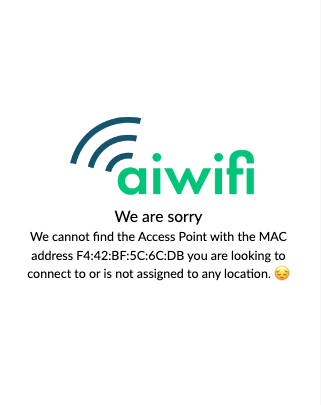Our UniFi integration works by having a constant connection to your UniFi controller via API. If you are having problems, make sure that...
- Your controller is publically accessible from outside of your network, you should be able to access it from outside even using a browser.
- If you have a firewall, make sure that you have white-listed our servers (contact our team if necessary)
- You have a static I.P or hostname/domain, which isn't going to change and therefore discontinue our access
- Make sure the shared user and password has at least site-admin role, and make sure you can use that user to login using the UI on the controller accessing locally.
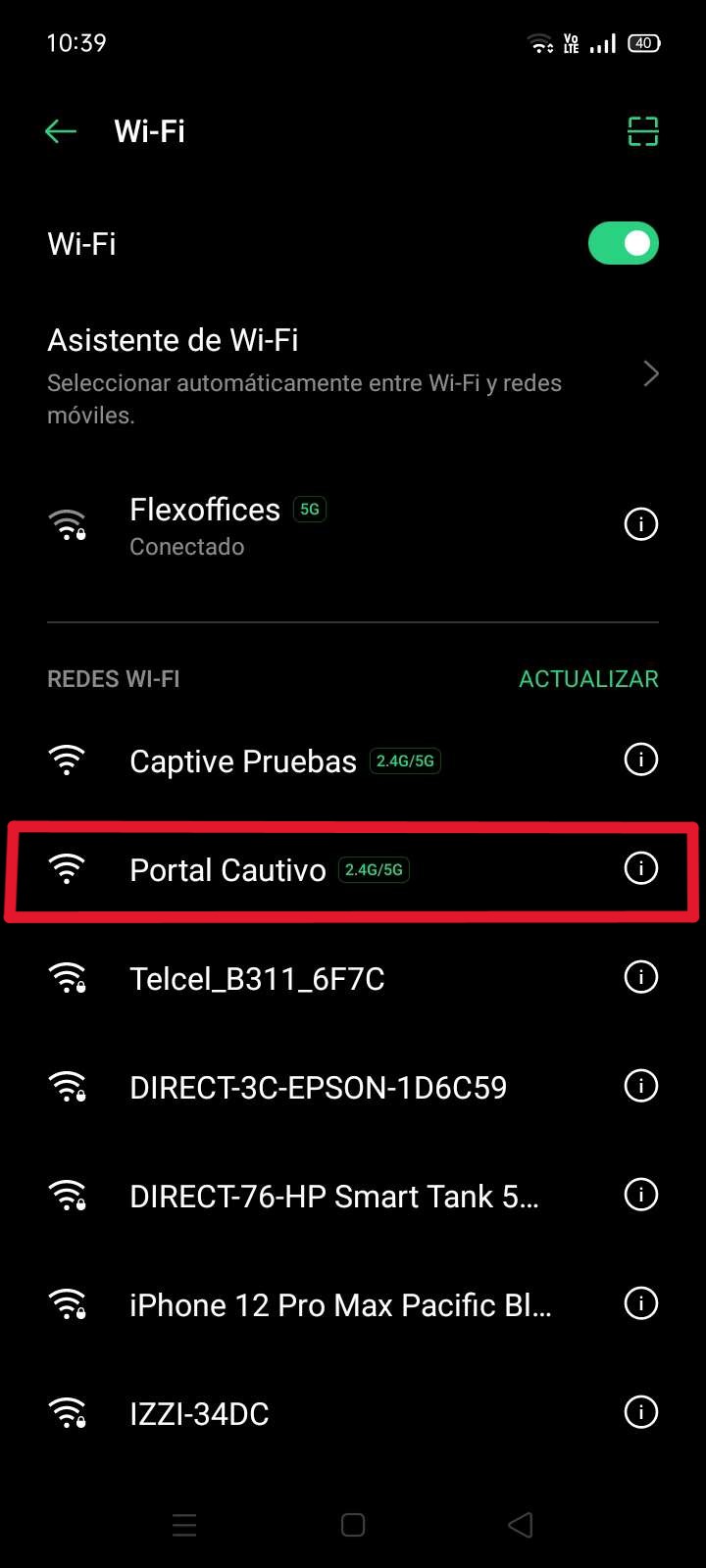
Now you should be able to test your captive portal by connecting to the WiFi network you created. If you have not added your Access Point (AP) to your Aiwifi account, you should see the following message on the portal. Add your AP to your Aiwifi account to customize your captive portal.