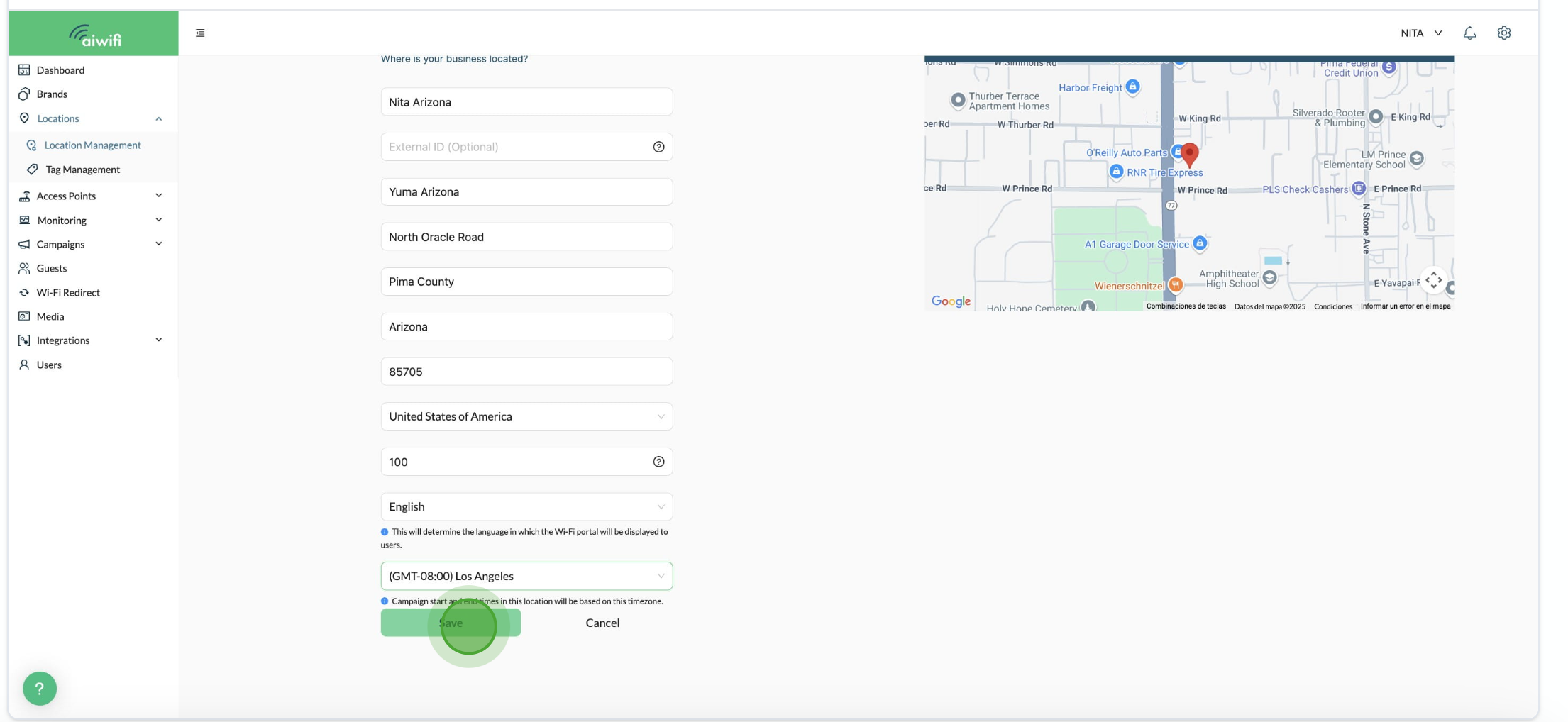Interactive Guide
If you have many locations around the world, now you can define the time zone and the language displayed on your guests devices.
See the following steps:
1) On your Dashboard Analytics click on "Locations"
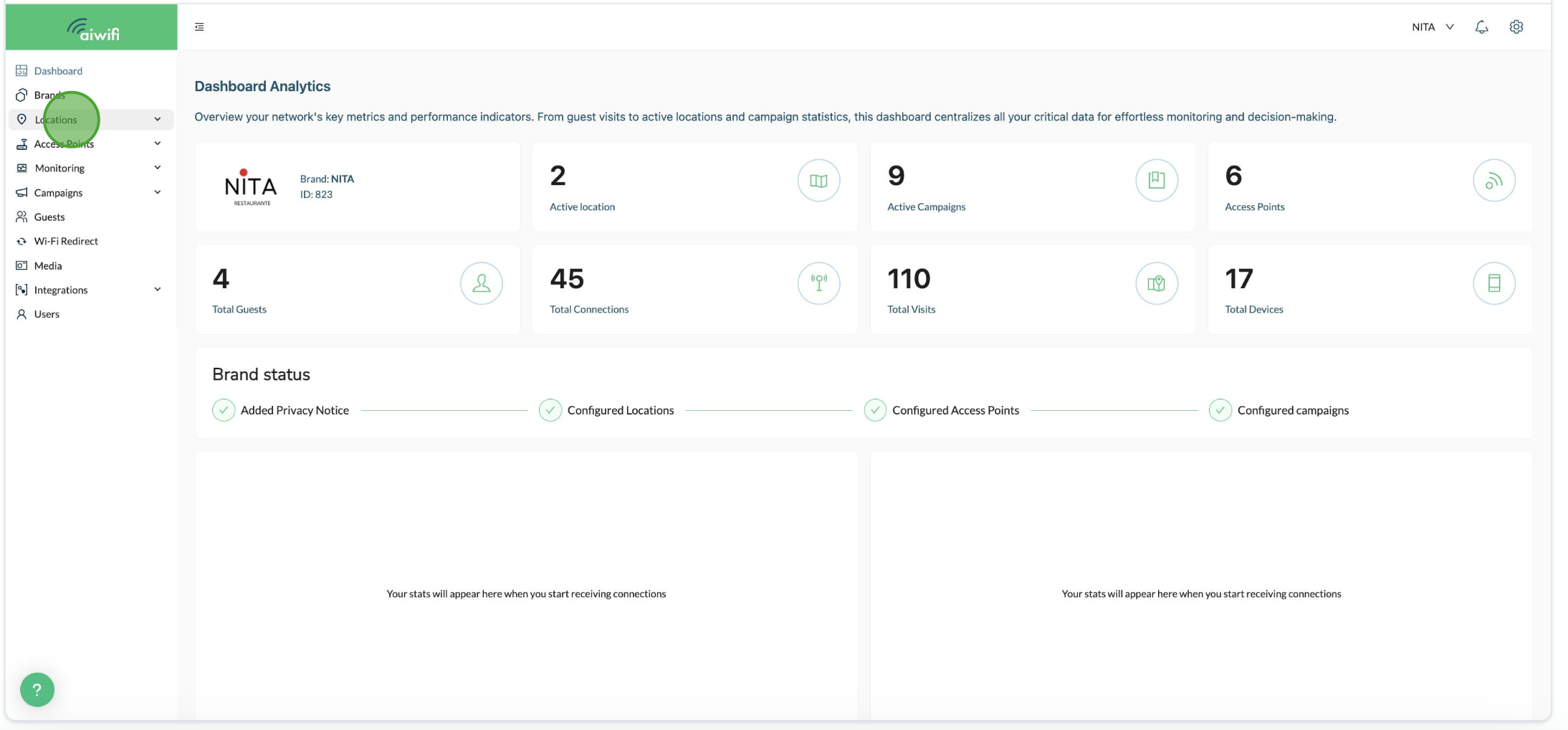
2) Click on "Location Management"
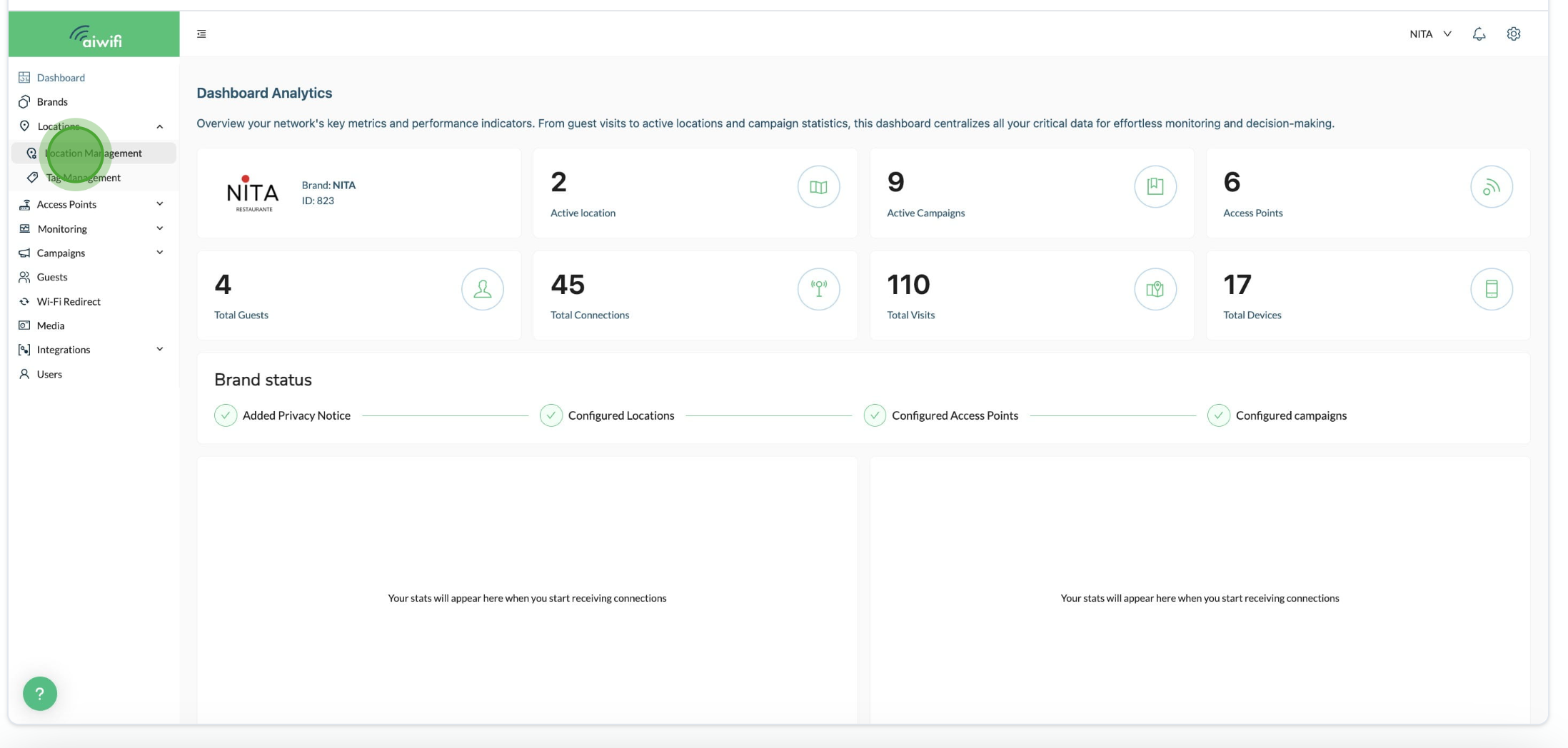
3) Click on "Add Location"
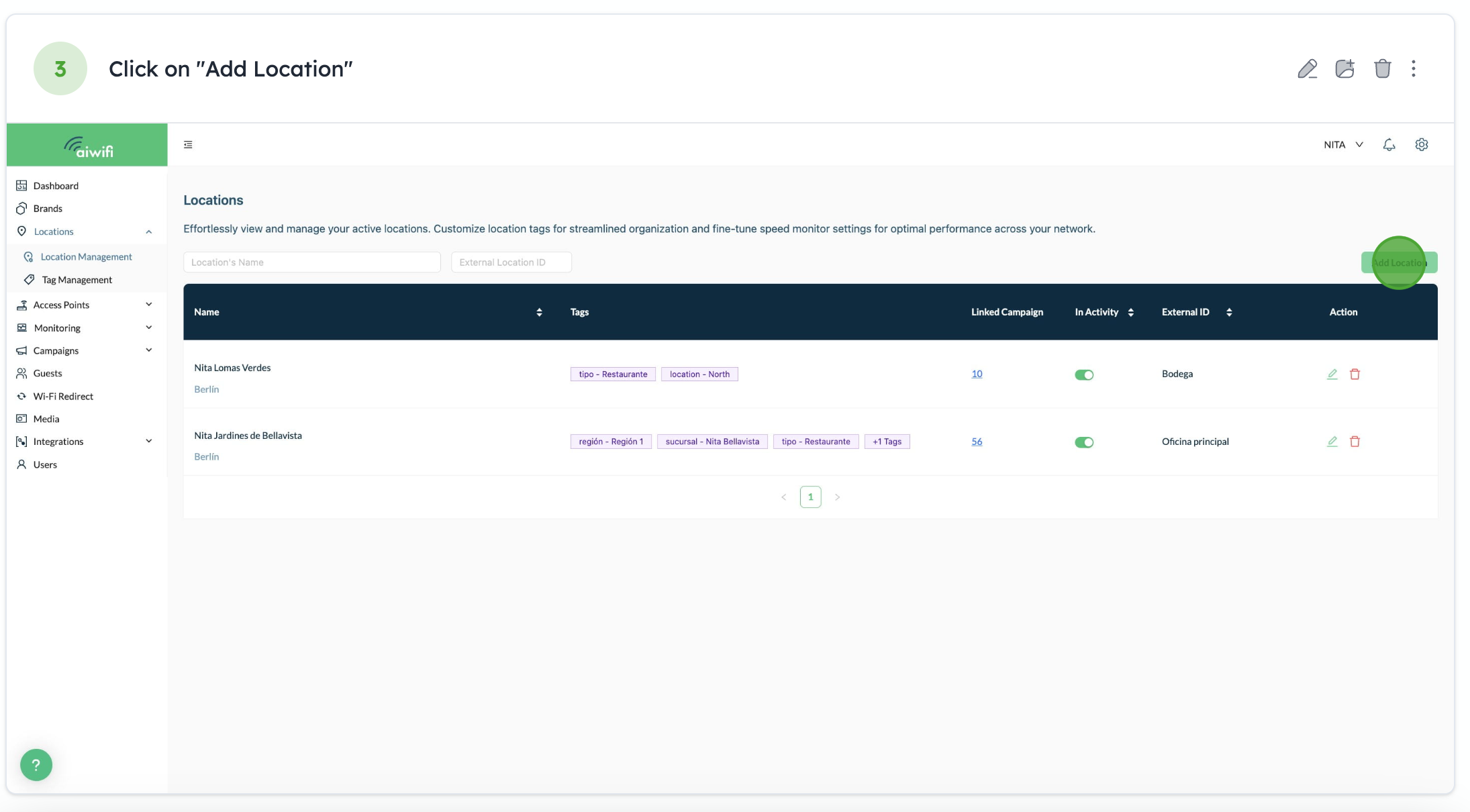
4) On location's language choose the language that belongs to the location's country. This will determine the language in wich the Captive Portal will be displayed to your guests.
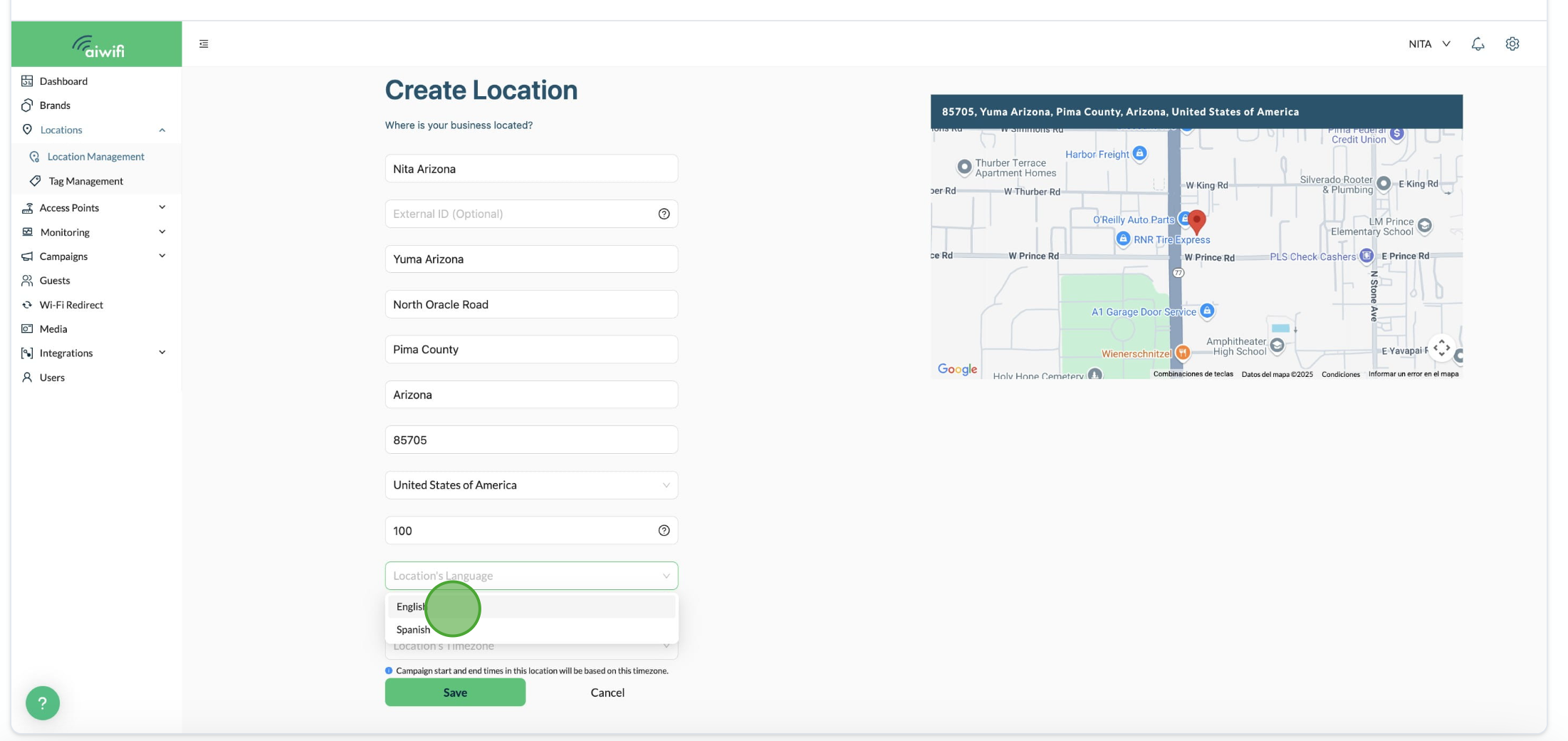
5) On location's time zone choose the time zone that belongs to your location's country.
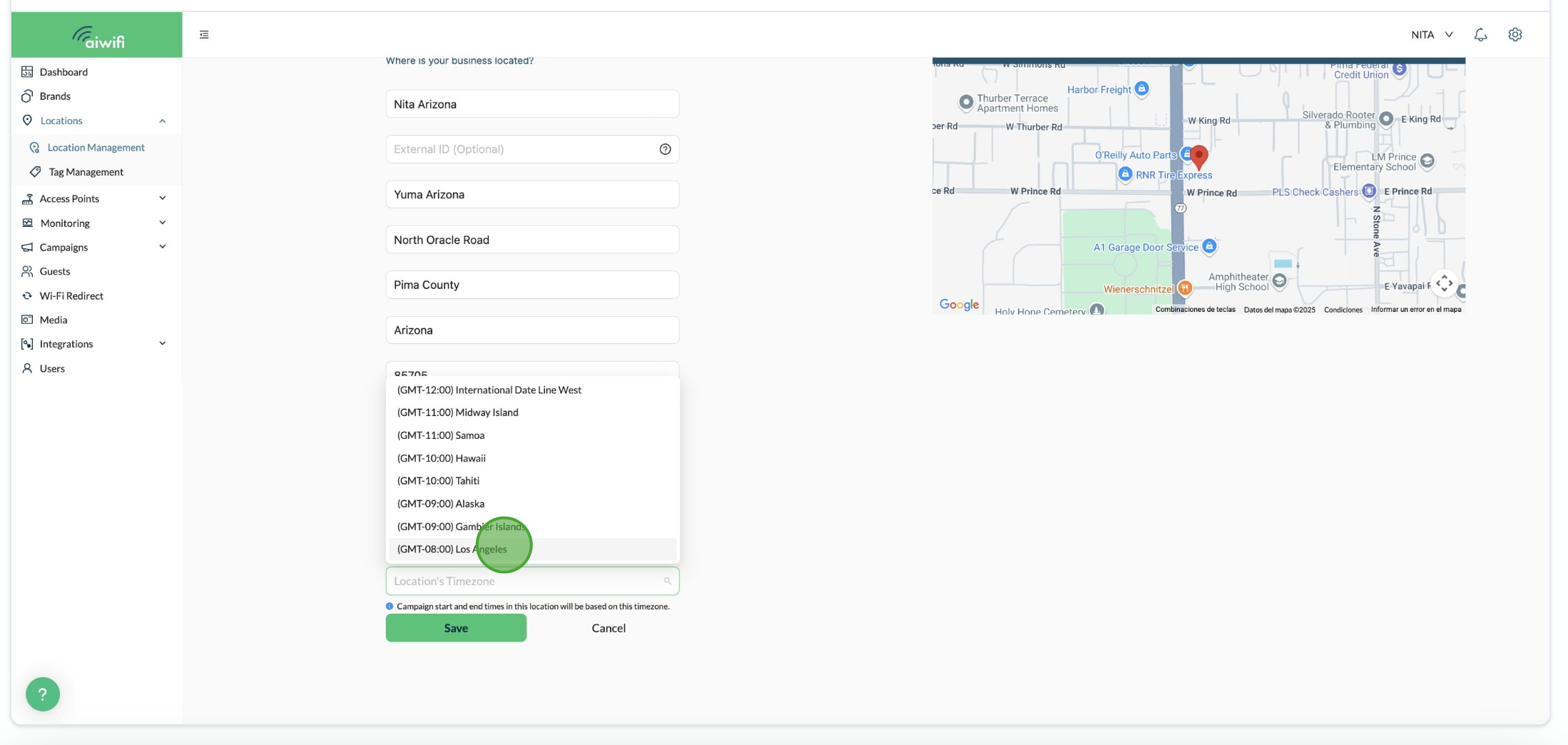
6) Click on "Save"