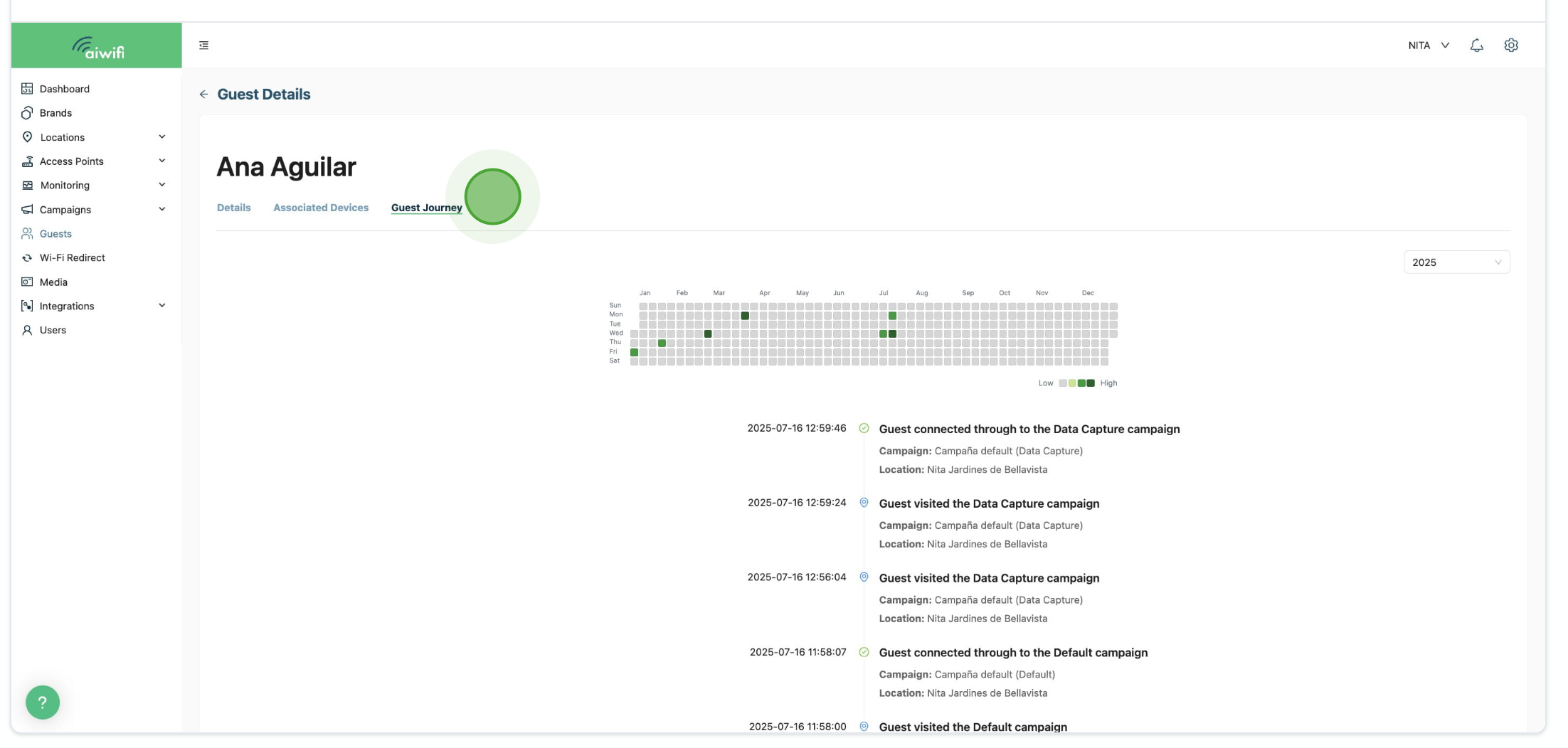To export a Guests List is simple!
Steps to export a guests list
1) Dashboard Analytics
Click on "Guests".
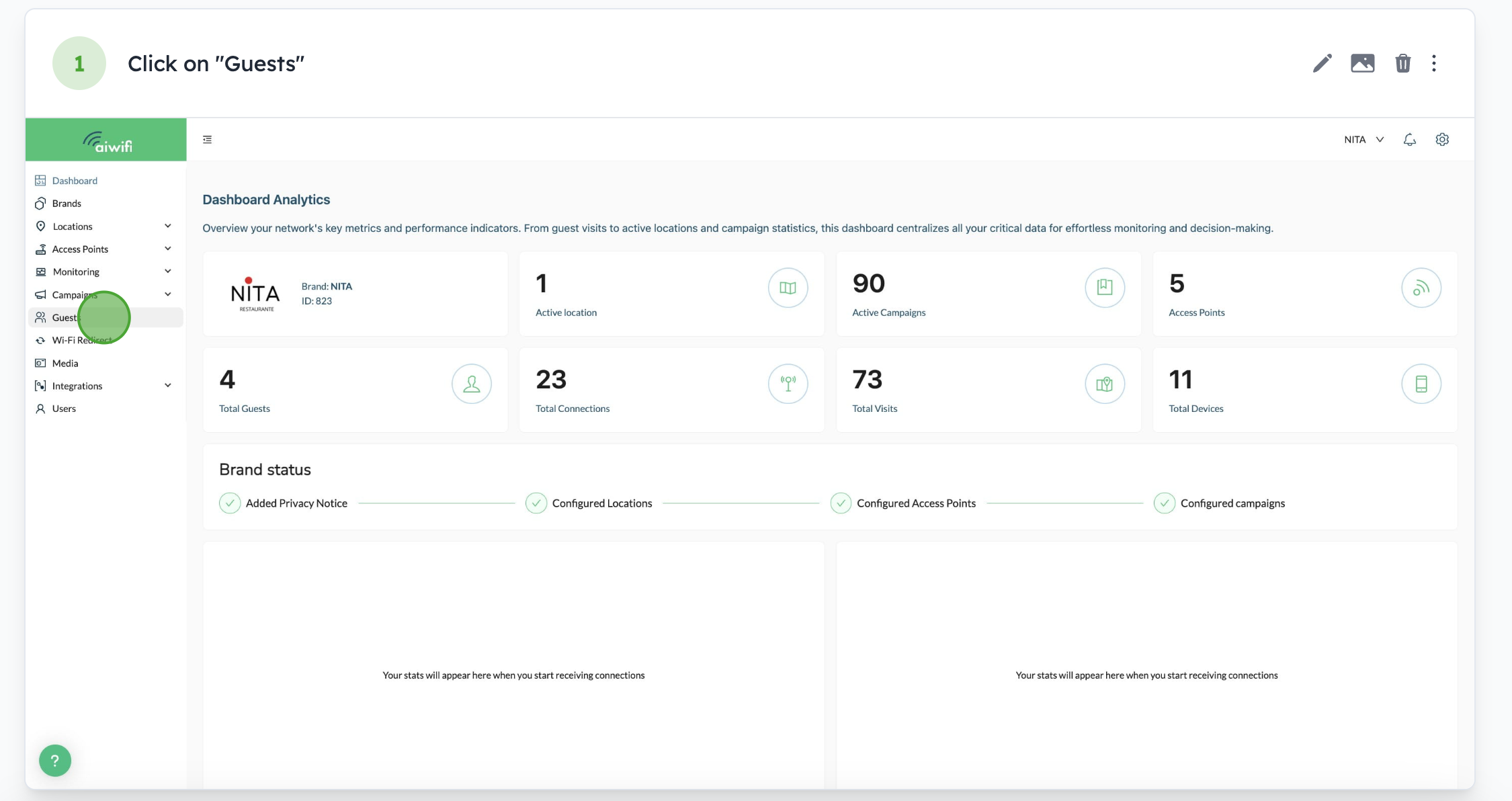
2) Guests Insights
1. Click on "Export CSV" to export the Guests List.
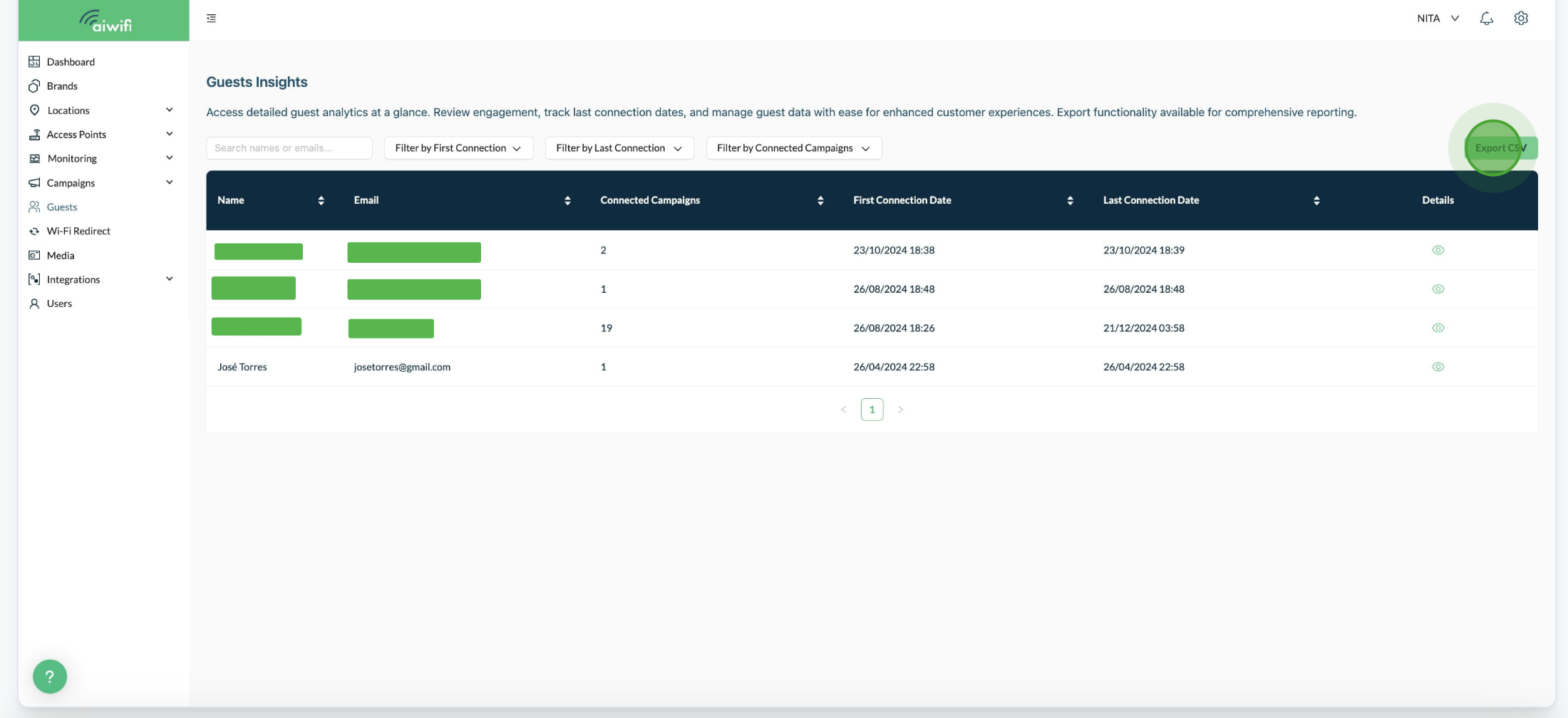
2. A dialogue box appears on the upper right corner announcing you will receive an email when the data are ready.
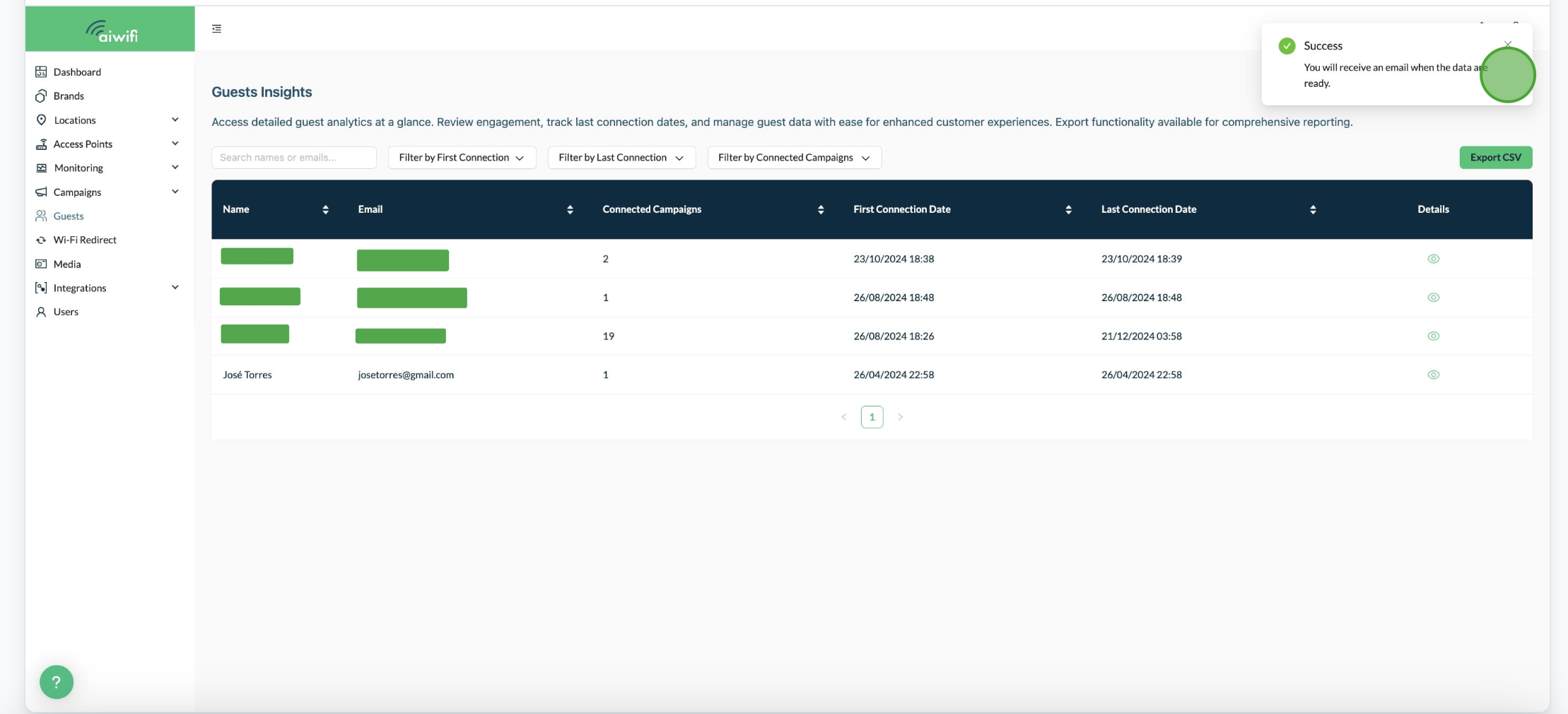
3) An e-mail from Aiwifi (Your exportation is ready!)
You will receive an email when the data are ready." When you receive the e-mail press the button "(Download CSV)", for security the guests list will expire on 3 days.
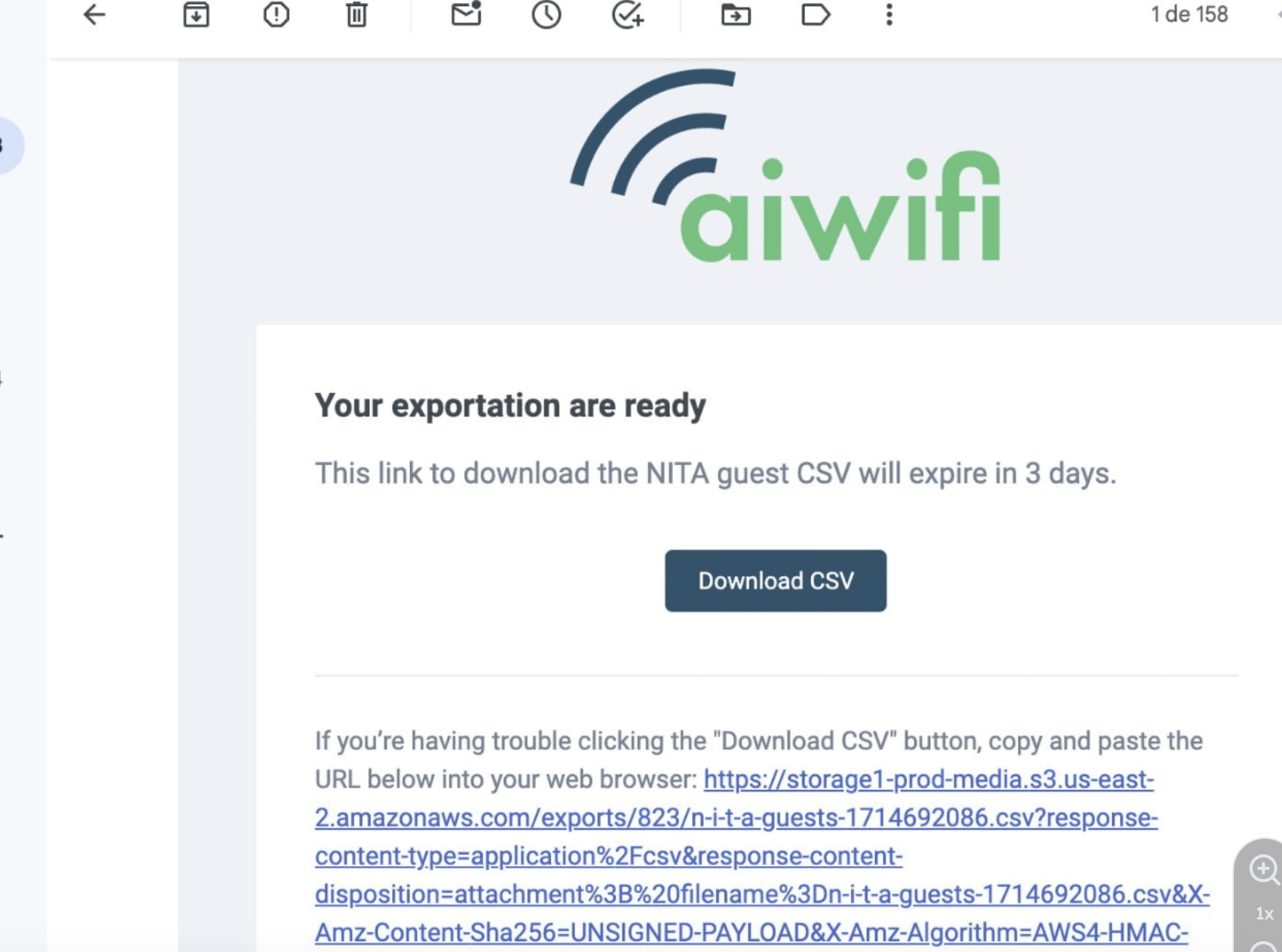
Now you can see the details and guest journey of an specific guest. Here are the steps to follow:
1) On the "Guests Insights Dashboard", to see the details of an email press the icon behind "Details".
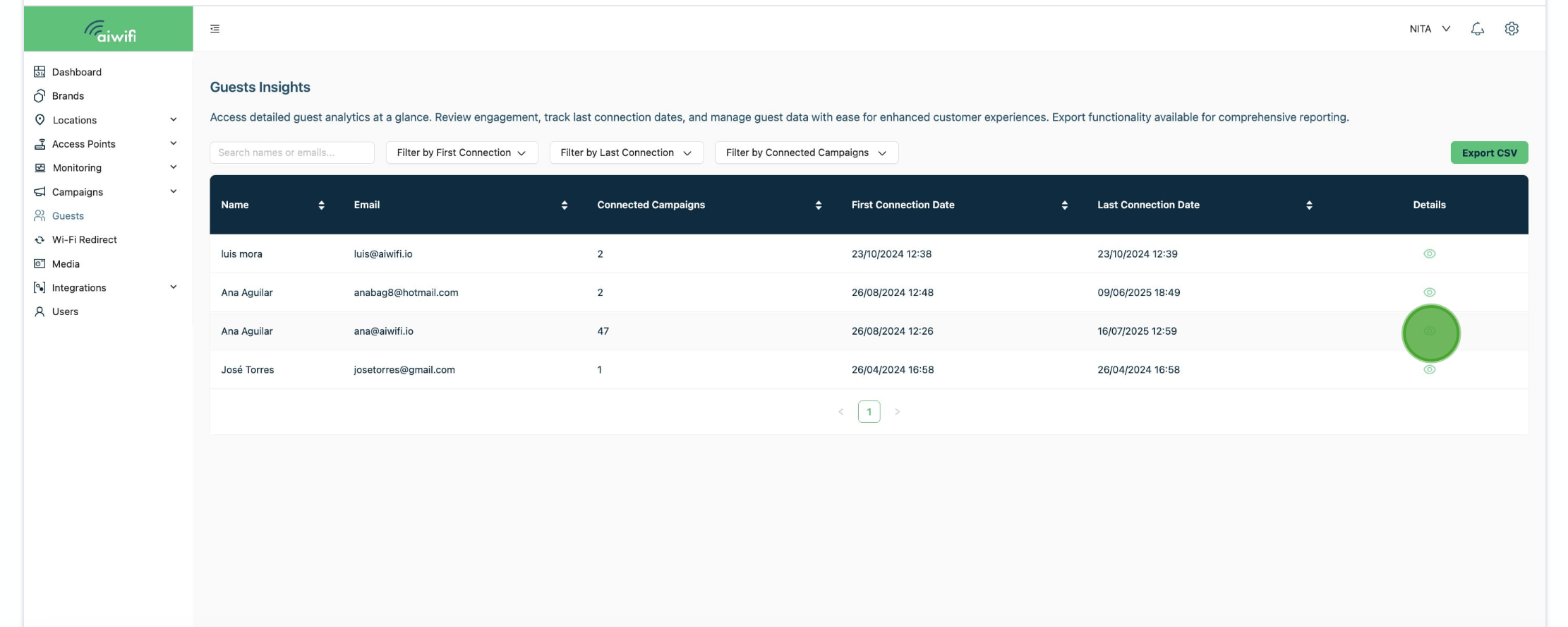
2) Press the button "Details": Here you can see the guest details of the email you selected.
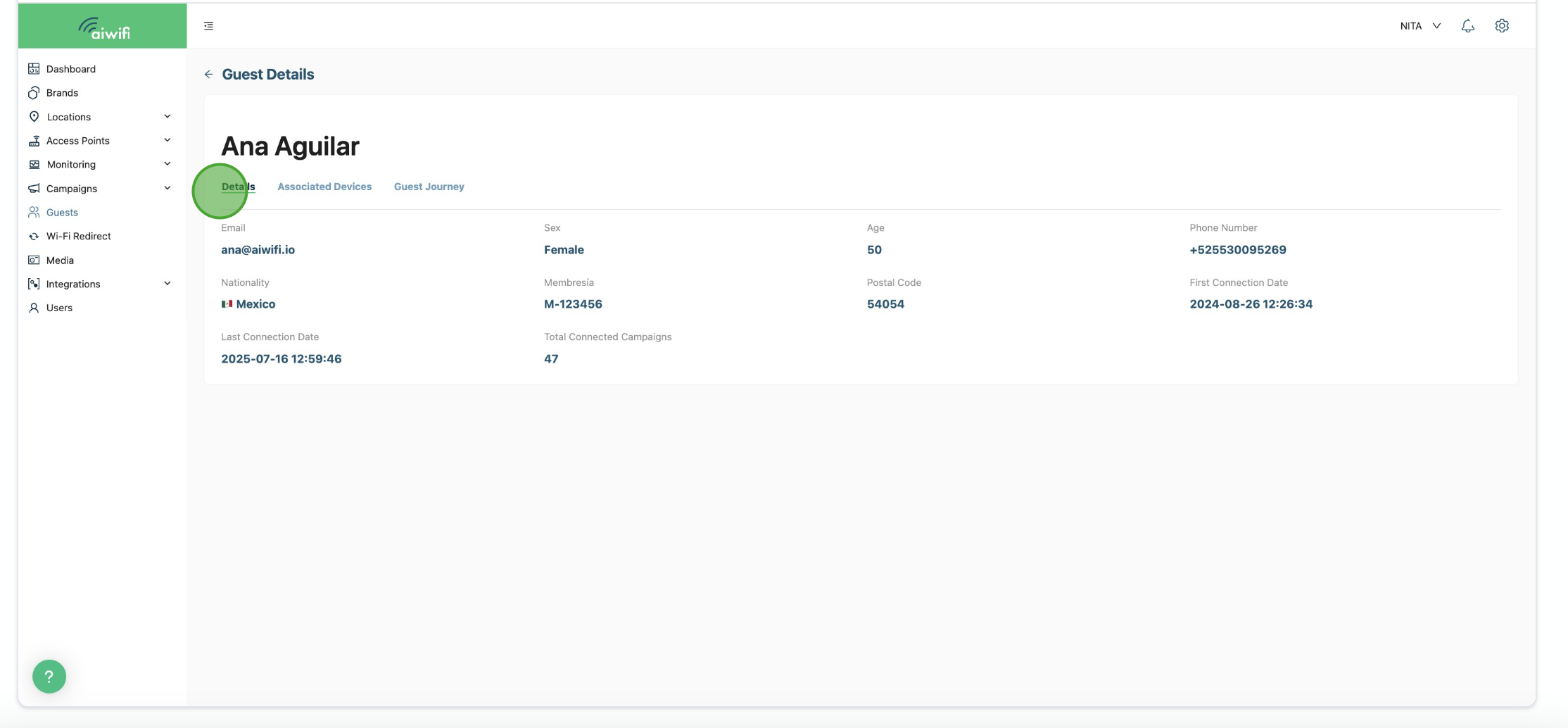
3) Click on "Associated Devices" to see the information regarding the MAC Adress, the model, the type of device, the platform used and the devices version.
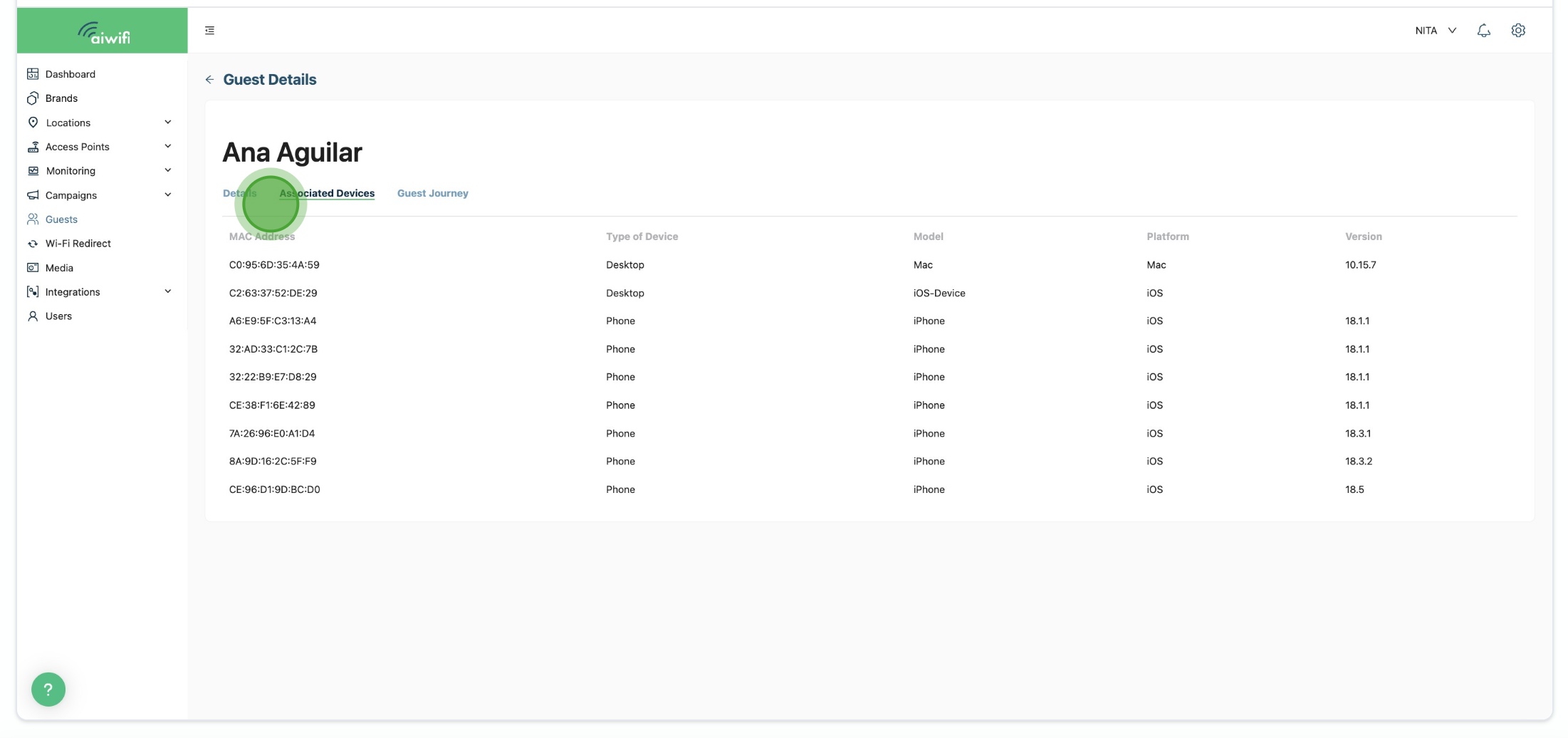
4) Click on "Guest Journey" to see your clients number of connections, the name of campaigns he visited and the date and time he did it.