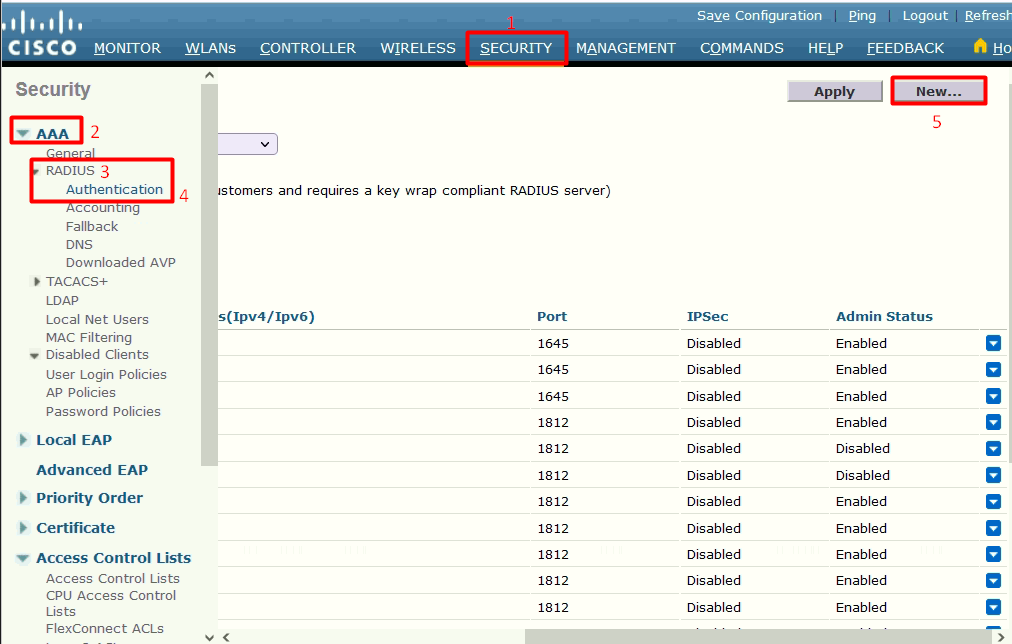
A new screen will appear:
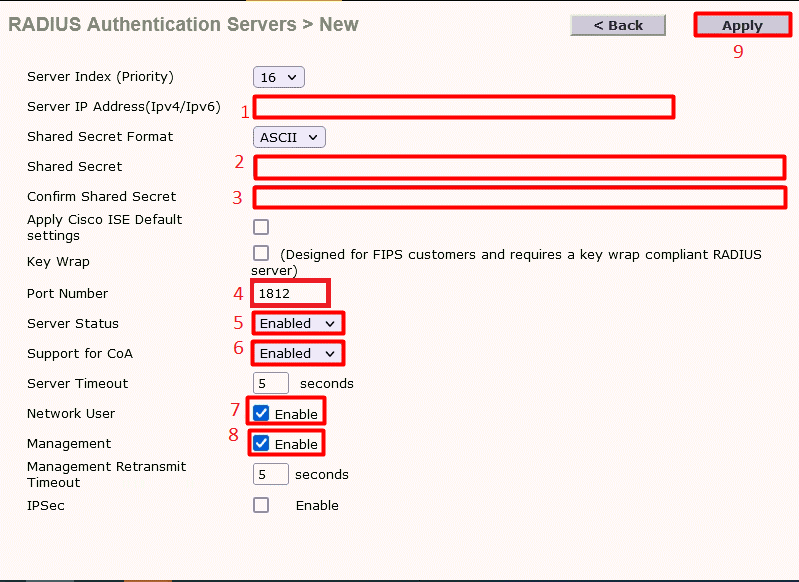
| Step | Field | Value |
| 1 | Server IP Address | [ENTER IP ADDRESS] |
| 2 | Shared secret | [request to support] |
| 3 | Confirm Shared secret | [request to support] |
| 4 | Port Number | 1812 |
| 5 | Server status | Enabled |
| 6 | Support for CoA | Enabled |
| 7 | Network user | Enabled |
| 8 | Management | Enabled |
| 9 | Apply | Select Apply |
Now, create the Accounting Radius Server definitions:
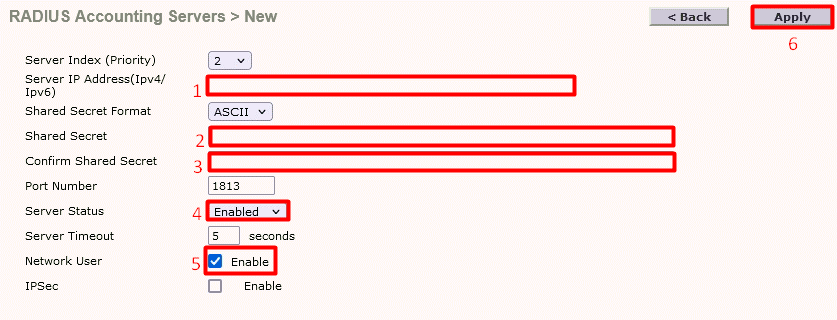
| Step | Field | Value |
| 1 | Server IP Address | [ENTER IP ADDRESS] |
| 2 | Shared secret | [request to support] |
| 3 | Confirm Shared secret | [request to support] |
| 4 | Port Number | 1813 |
| 5 | Server status | Enabled |
| 9 | Apply | Select Apply |
Verify the following settings:
Setup the webauth settings:
Security > Web Auth > Web login Page
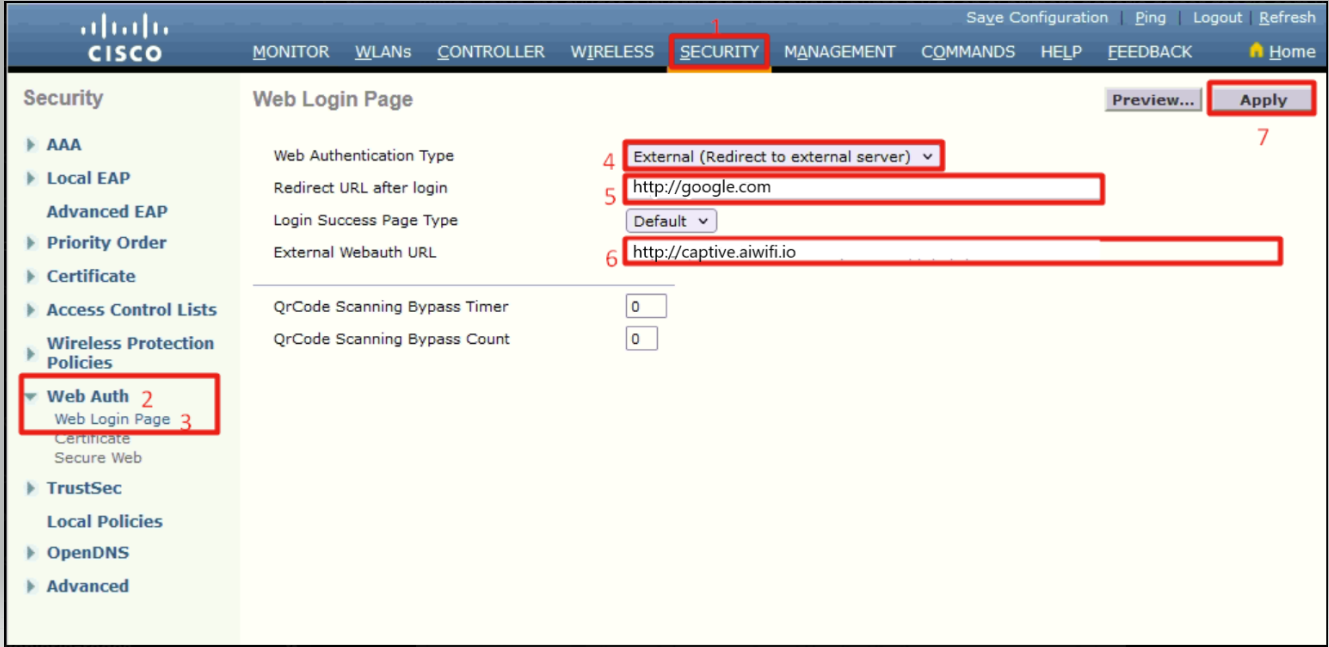
Create the ACL Rules:
Security > Access Control List > Access Control List
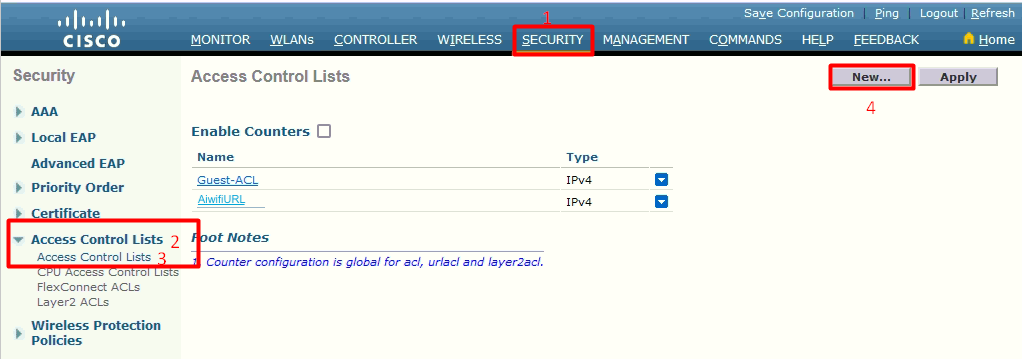
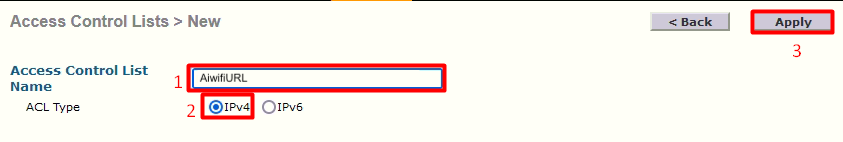
Add the URLS to the ACL

Setup the WLAN
WLANs > WLANs > Create New
-b-sVYyUO.png)
-cIQ_gbQY.png)
-bq3sZqX8.png)
Now, go to Security > AAA Servers
-GRo-xzkP.png)
Fill out the information with the Primary and Secondary servers created before.
-pgjbFdxd.png)
On Security > Advanced, verify it is properly set.
-3d0nGcZV.png)