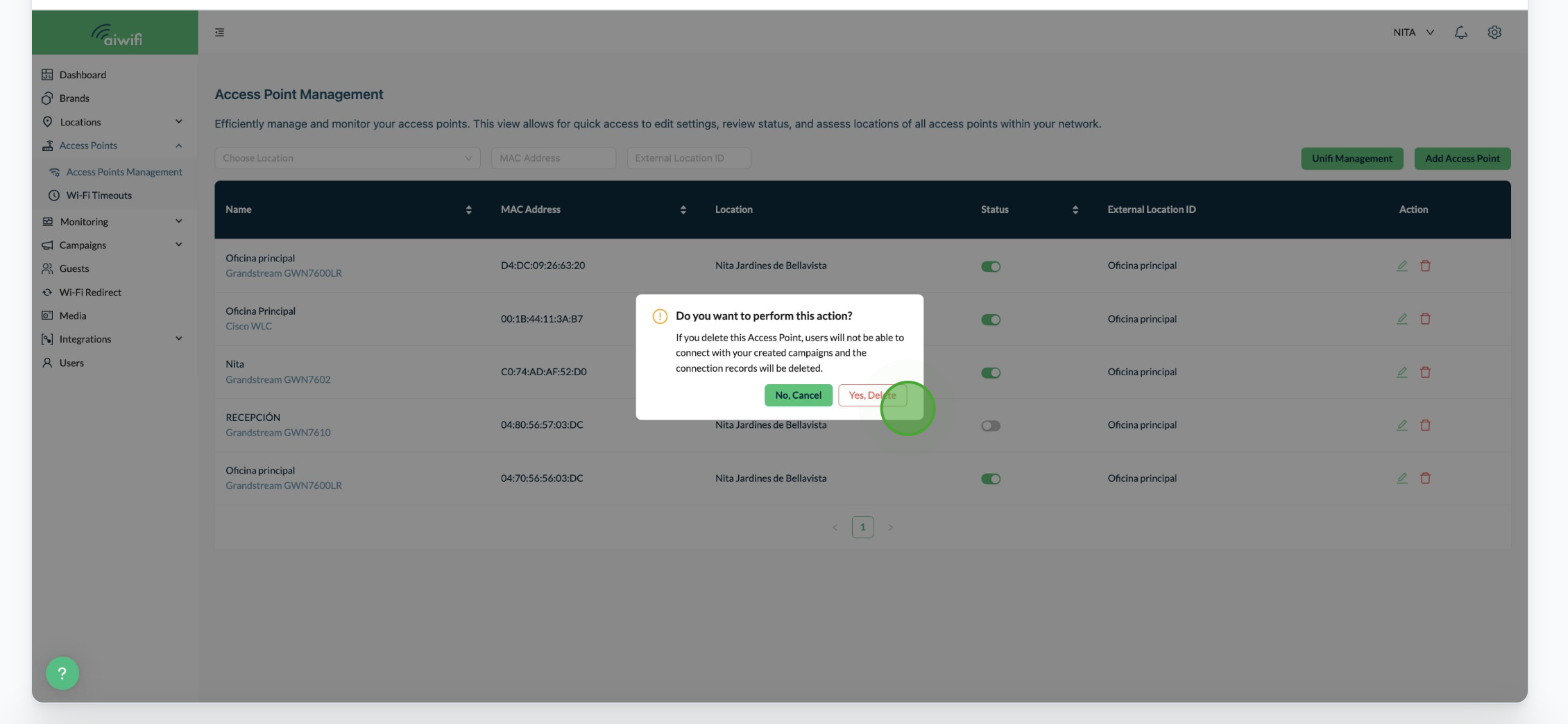Interactive Guide
Steps to disable and delete an Access Point
1. In this section click on "Access Point".
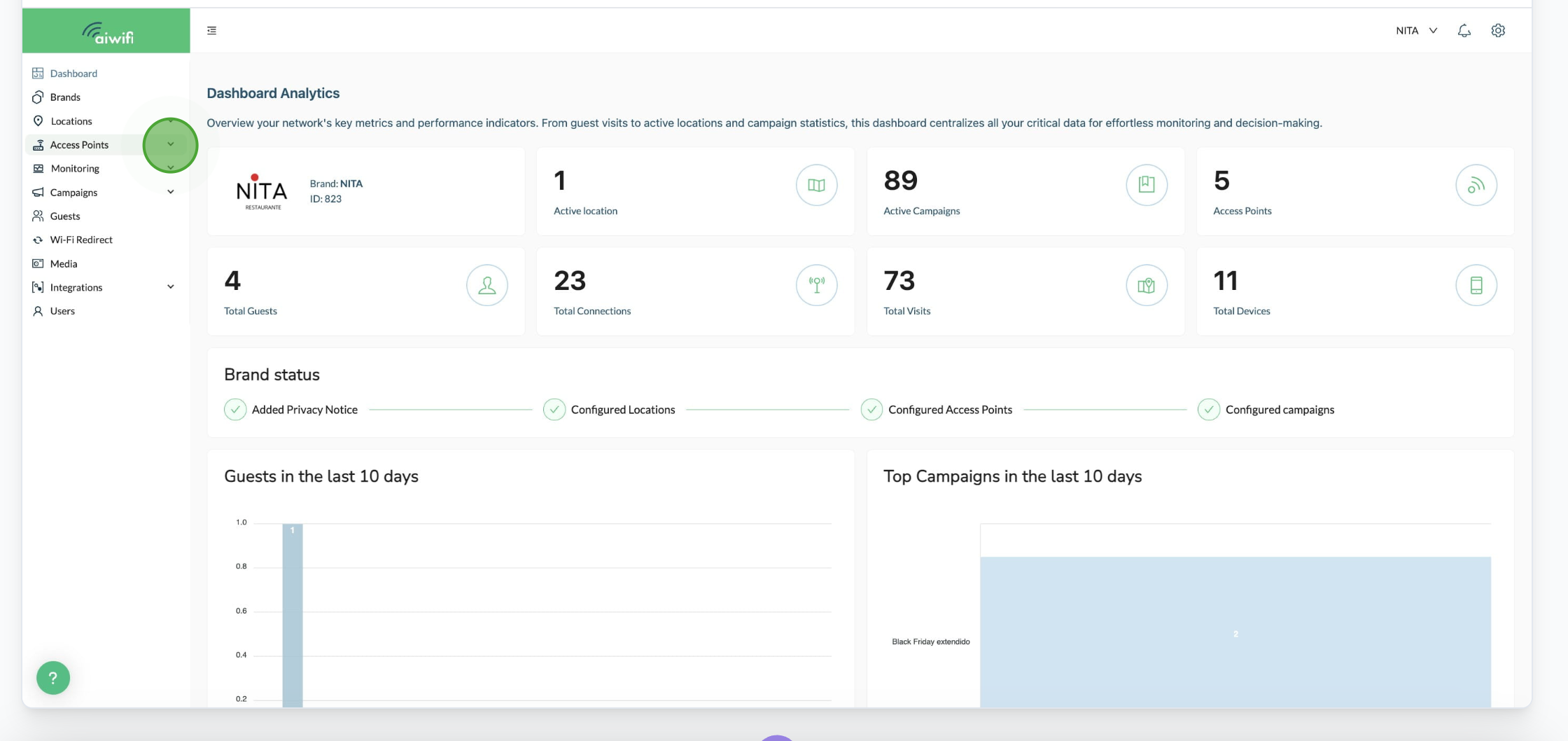
2. Select "Access Point Management"
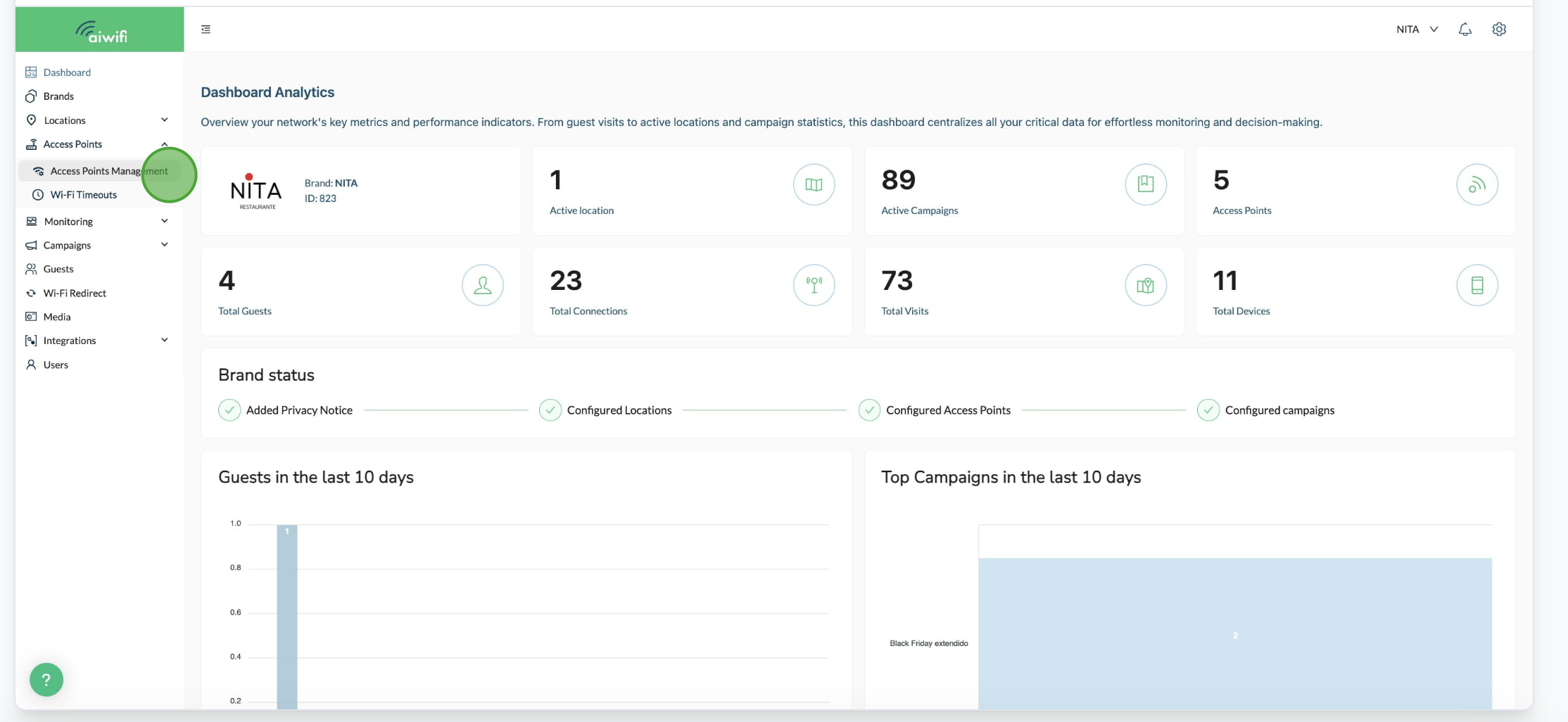
3. Go to "Status" and press the button to desable the Access Point you want to disable. This message will appear on your screen: "Access point disabled successfully."
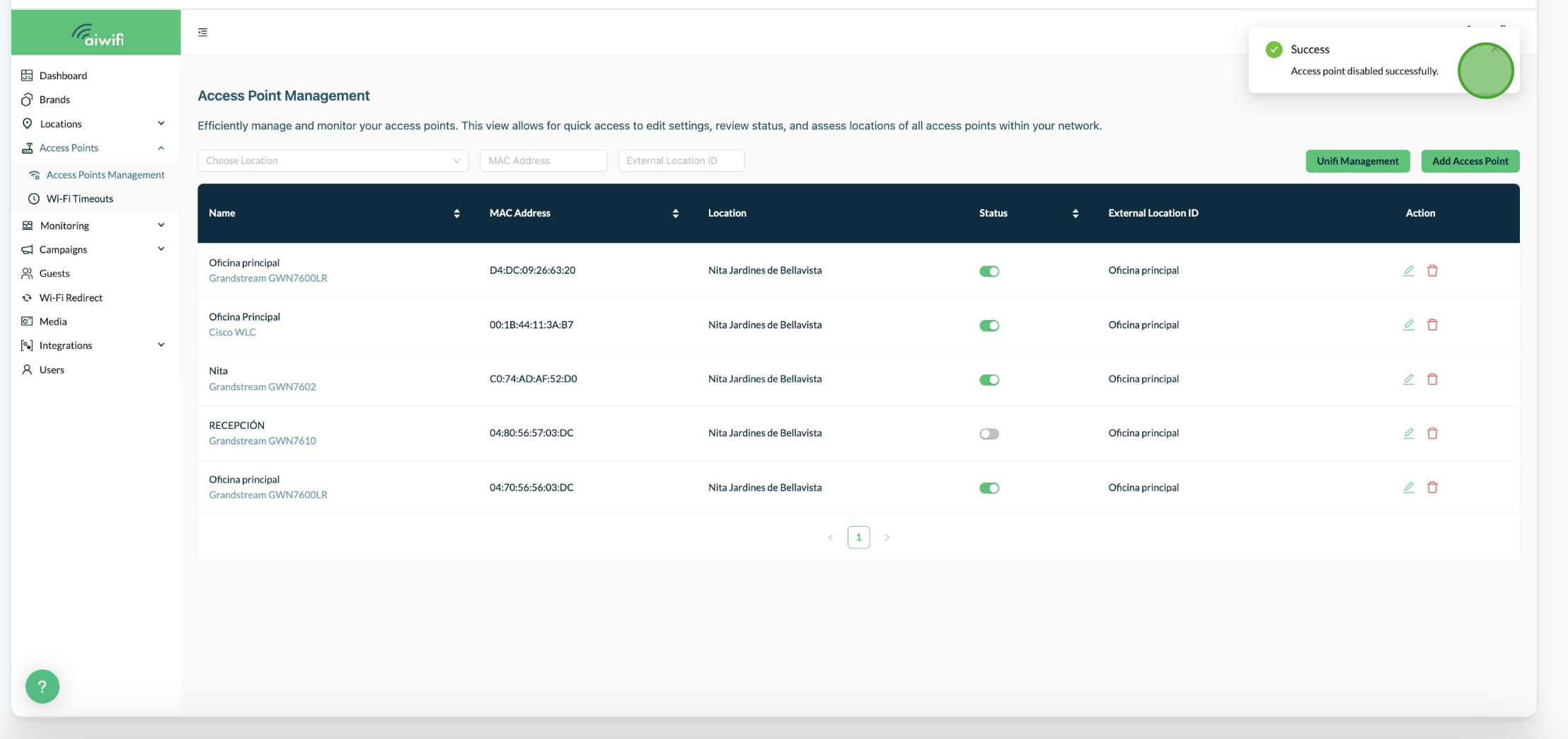
4. To delete the Access Point, select the trash icon that is on the left side of the campaign you chose to delete.
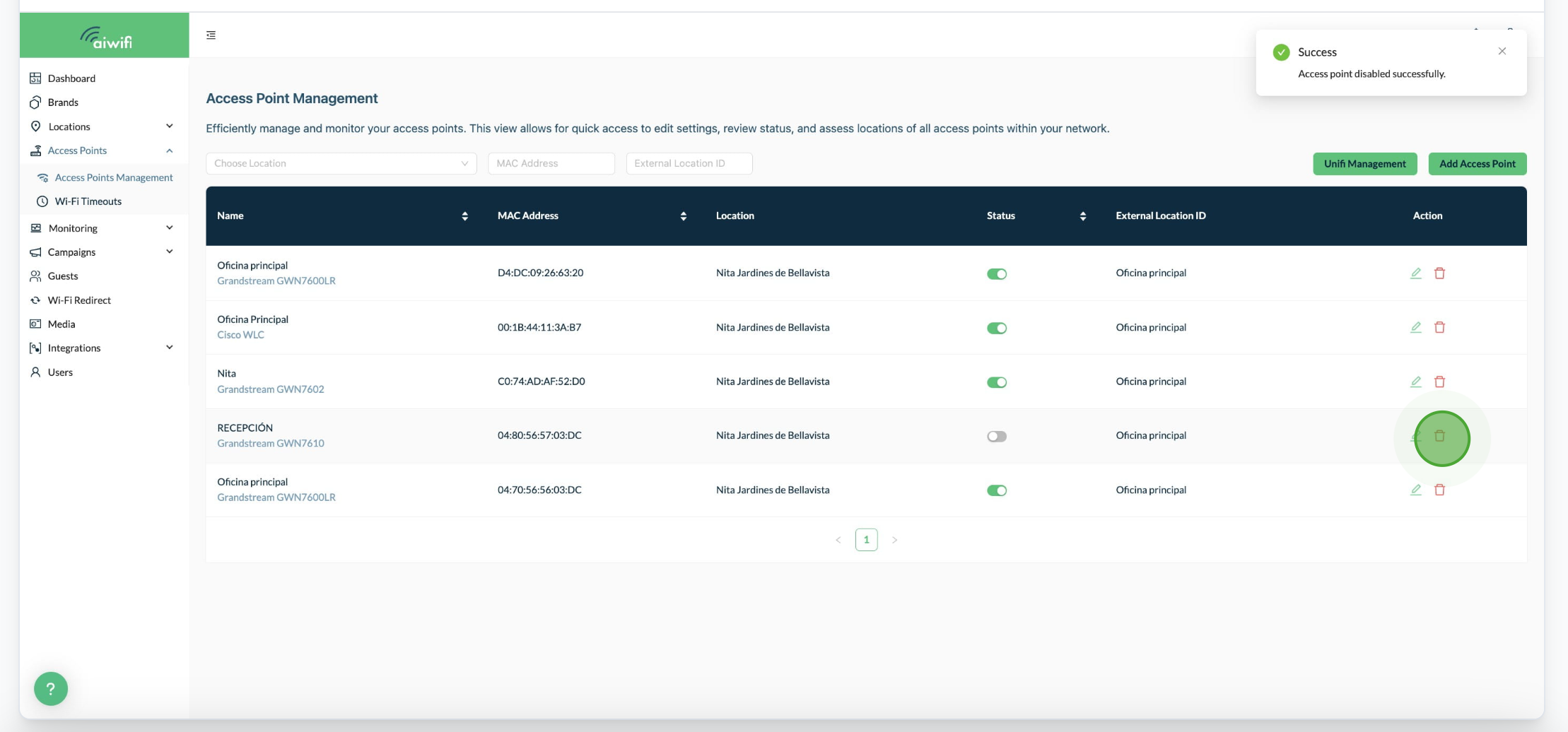
5. This message will appear on your screen: "Do you want to perform this action?", click on "Yes, Delete".