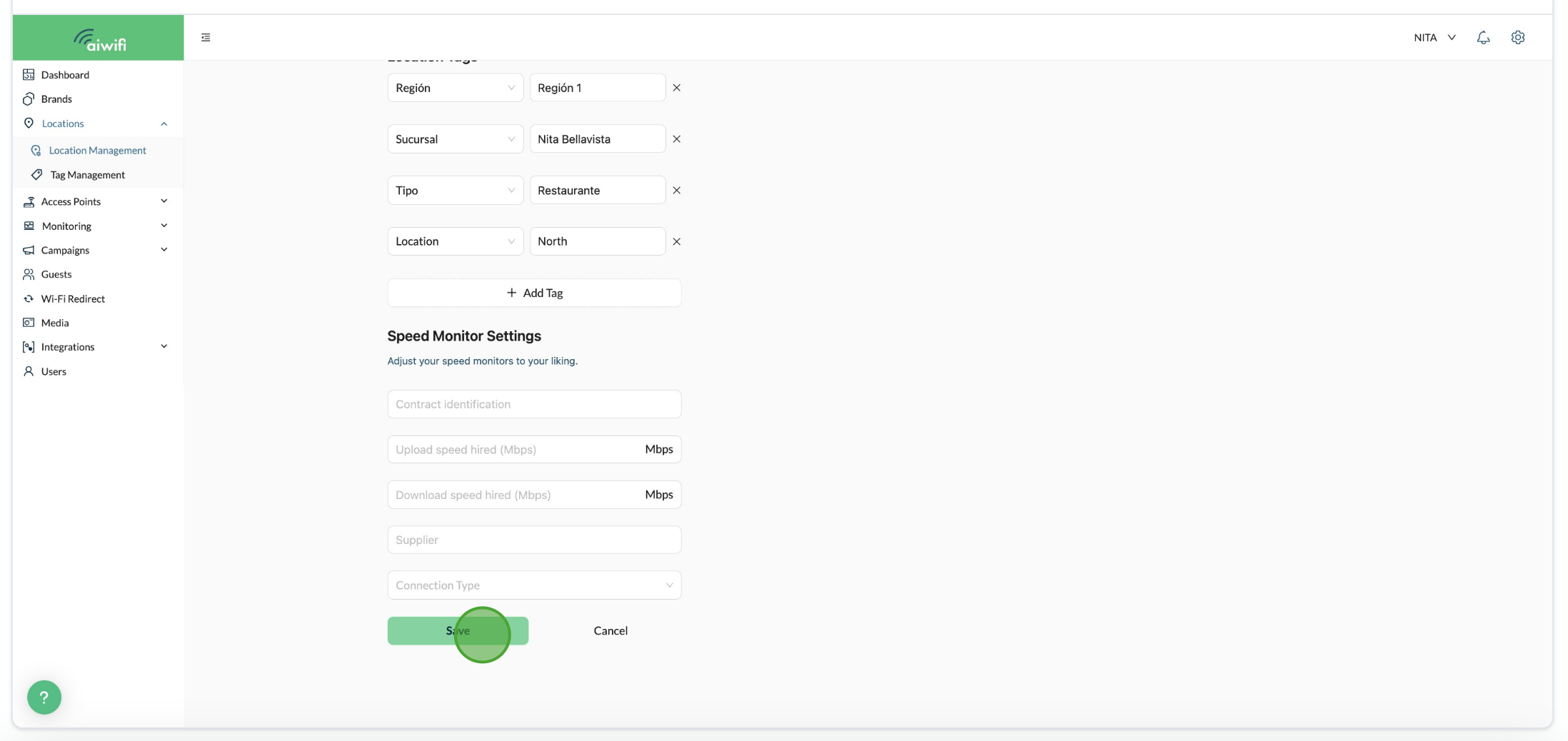¡Now you can change the language the exactly time zone of an existing location just in few clicks!.
See the following steps:
1) On your Dashboard Analytics click on "Locations"
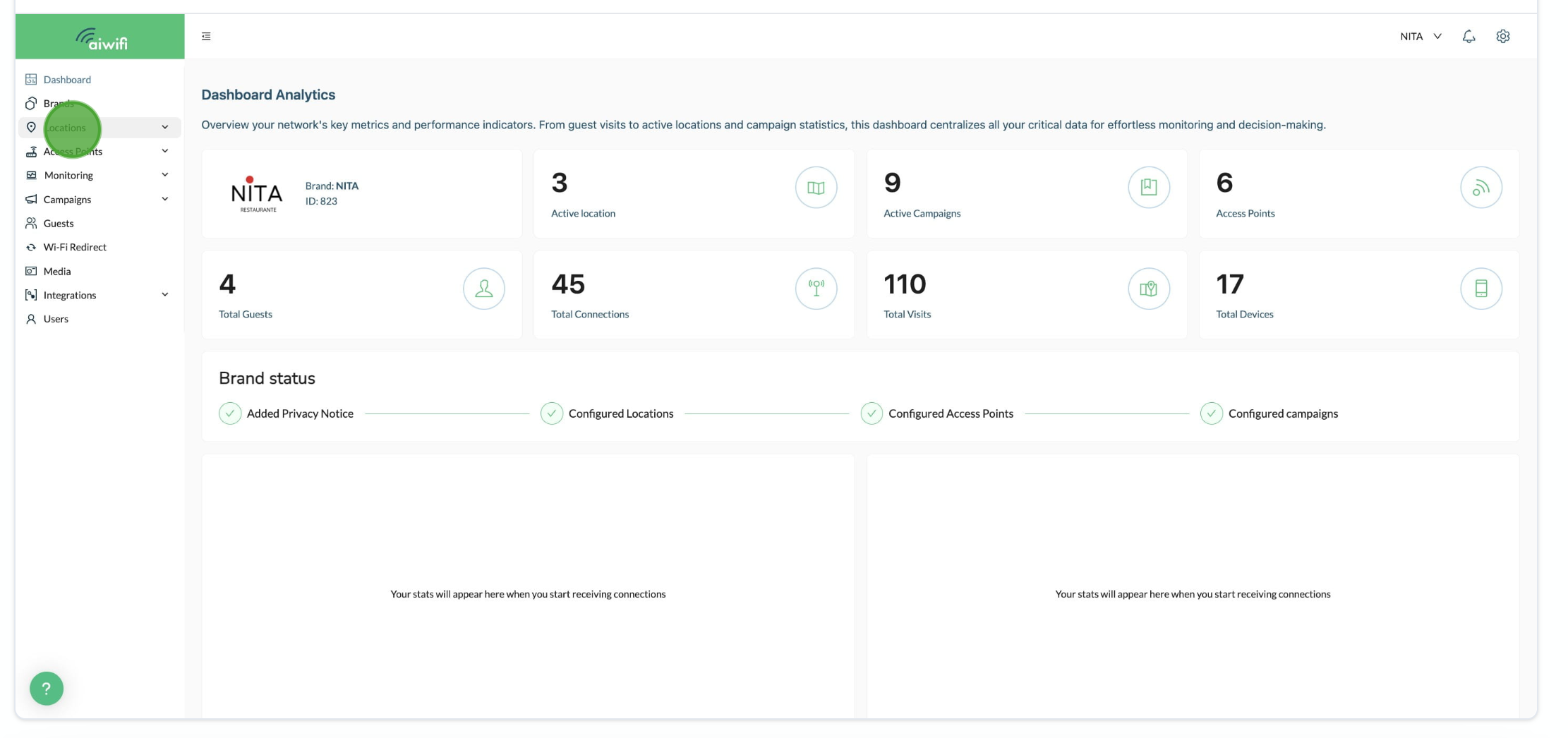
2) Click on "Location Management"
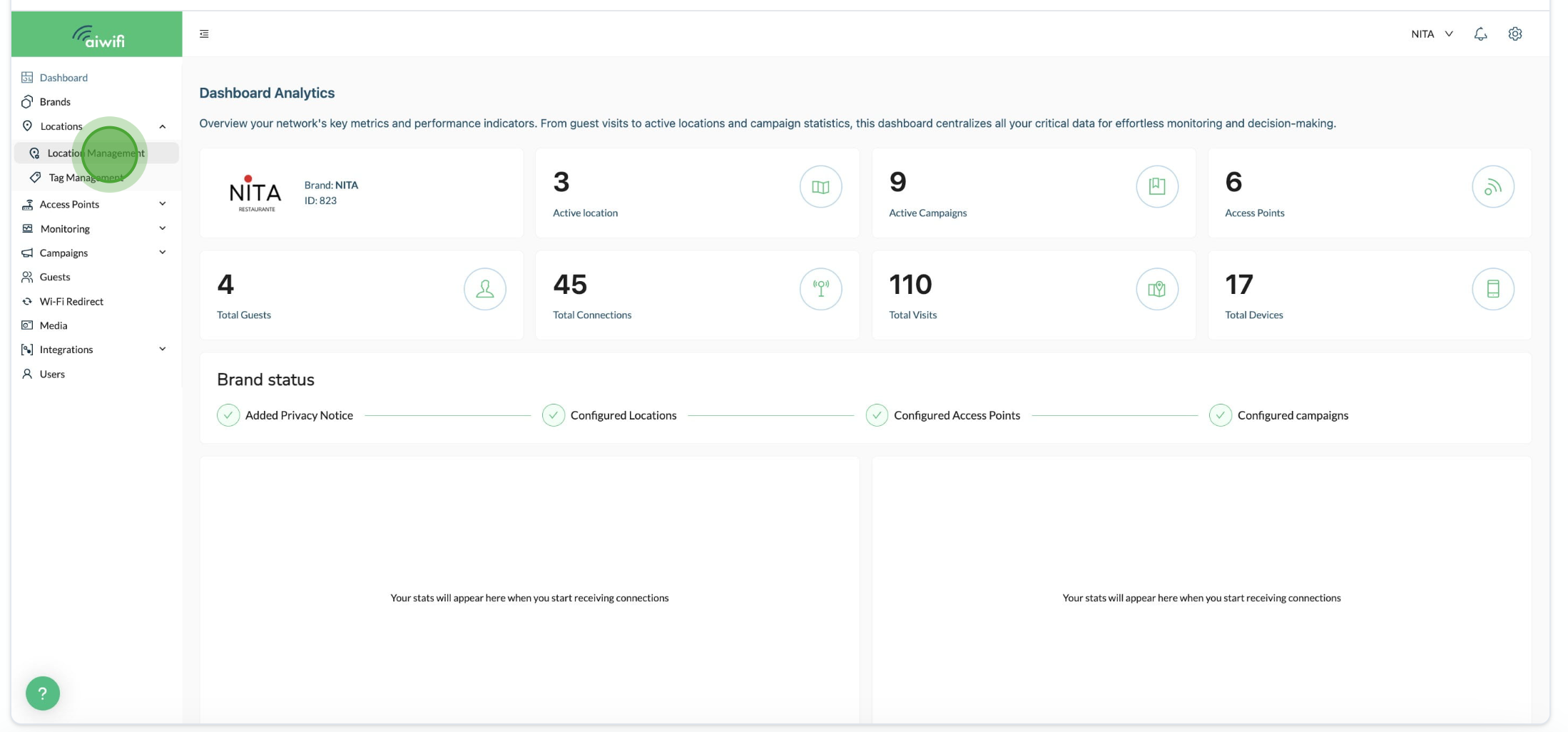
3) Click on the edit icon of the location you need to modify the language and the time zone.
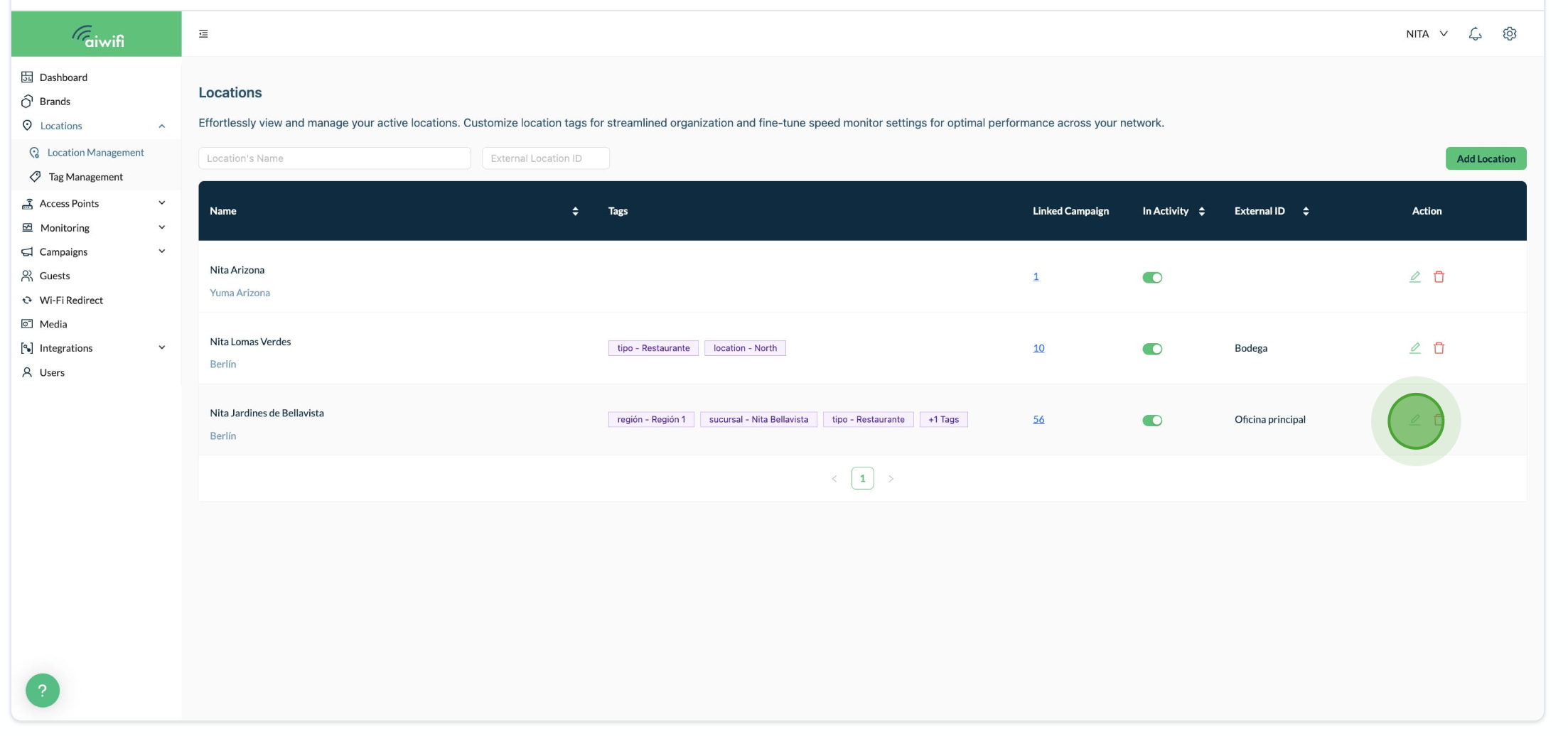
4) Click on the time zone that corresponds to the country where belongs your location.
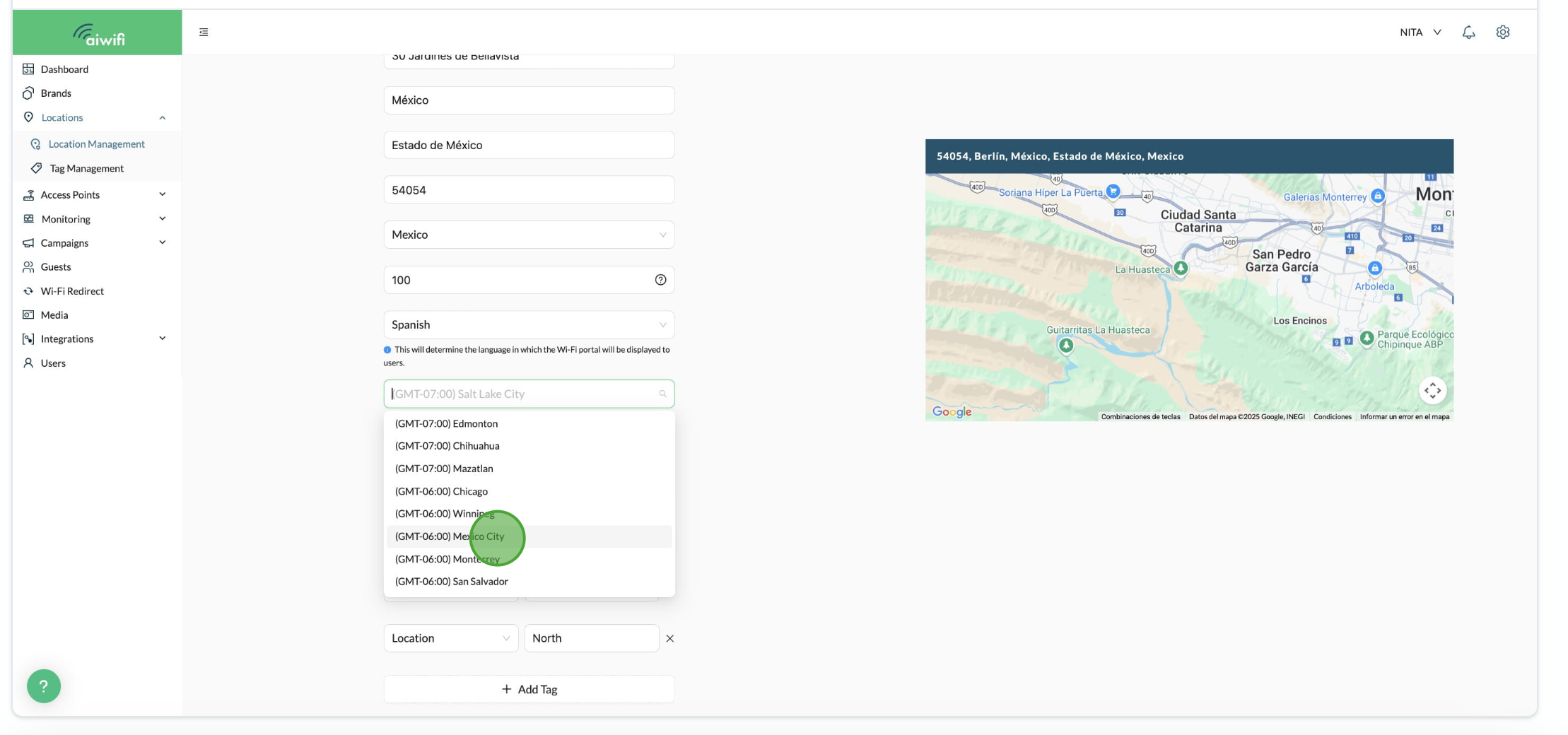
5) Click on the language english or spanish that belongs to the location you want your guests see your Captive Portal on their devices.

6) Click on "Save"