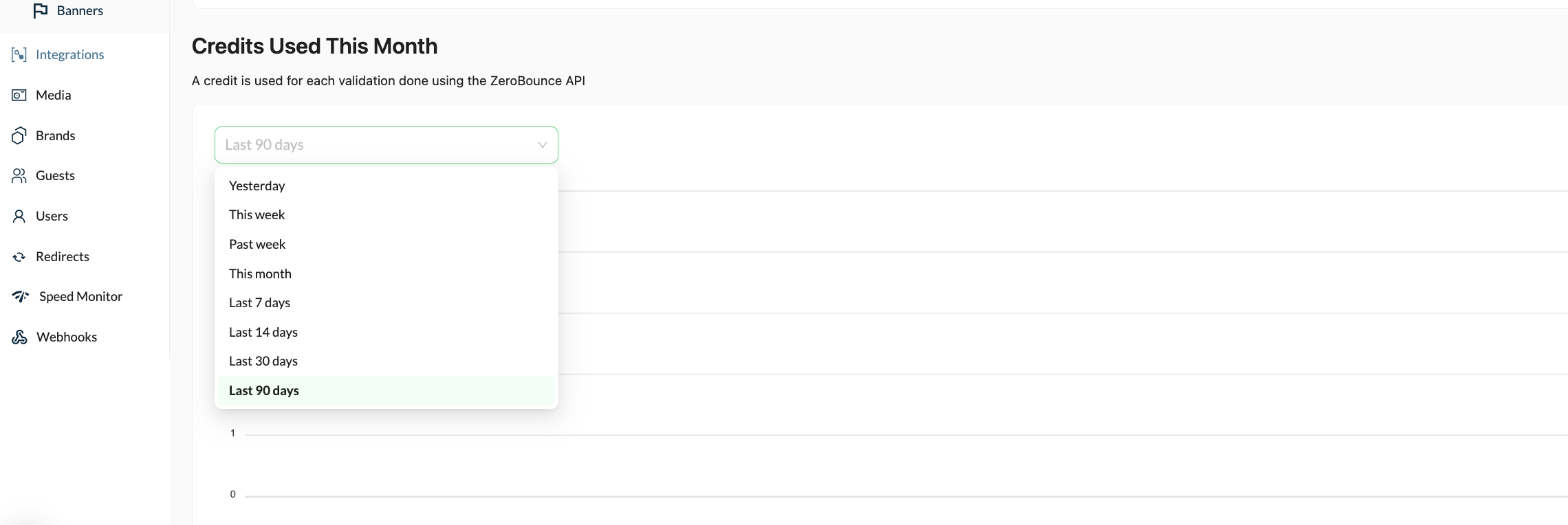Interactive Guide
Integrations
Review engagement, track last connection, dates and manage guest data with ease enhance customer experiences. Export functionality available for comprehensive reporting.
Integration with ZeroBounce App
ZeroBounce is an accurate real-time email validation software.
Aiwifi has an accurate, fast and secure email validation service gives you the oportunity to make integrations with others email validation services .
If you have already an ZeroBounce's account you can use it on your Captive Portal.
ZeroBounce help businesses validate email addresses, enhance deliverability and improve email marketing performance.
ZeroBounce's Configuration Step by Step
Settings
1) Api Key: Retrieve your Api Key from your ZeroBounce account settings. Write it down. This key is necessary to authenticate your requests.
2) Api Timeout: Set how long (in seconds) to wait for a response from ZeroBounce before timing out. A typical value is 5 seconds.
3) Service Pause: If you wish to stop validating and consuming ZeroBounce credits temporarily disable the service through the toggle above.
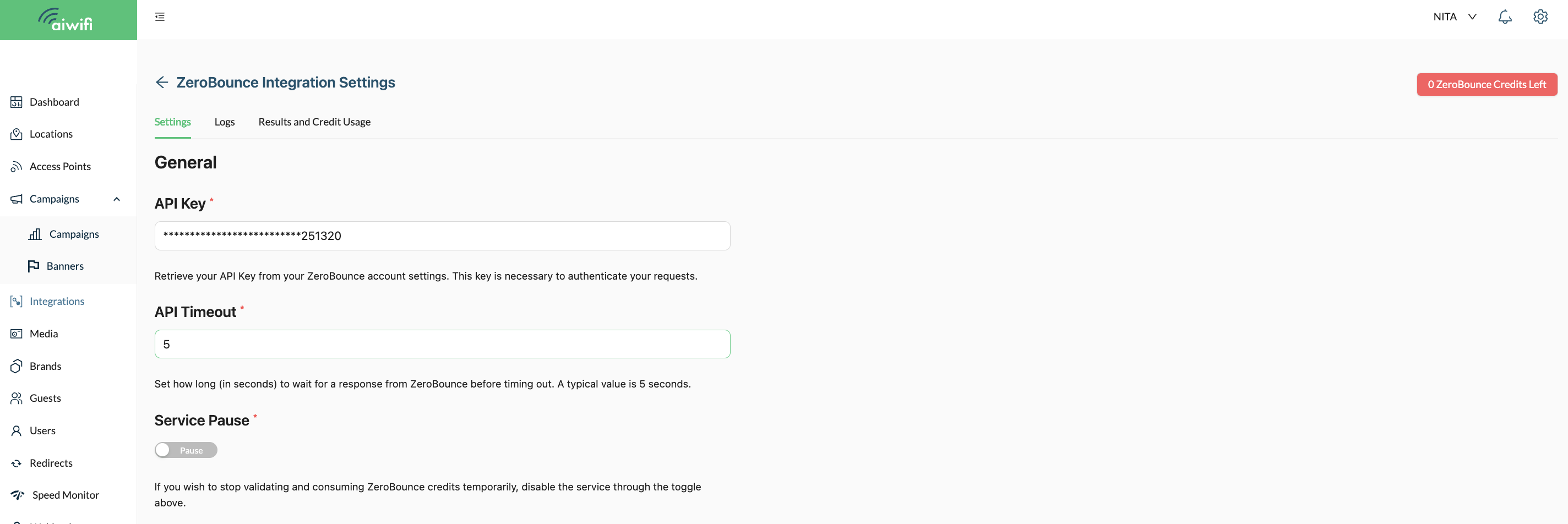
4) Validation Parameters: Select the conditions that define a valid email. The conditions are: "Valid", "Invalid", "Catch-all", "Unknown", "Spam trap", "Abuse", "Do not mail". We recommend selecting "Valid", "Catch-all" and "Unknown".
5) Credit Notification: Set the threshold value for notifications. For example if set to 1000 credits you will notified at 1000 (100%), 500 (50%), 100 (10%), 500 (50%), 100 (10%) and 0 credits.
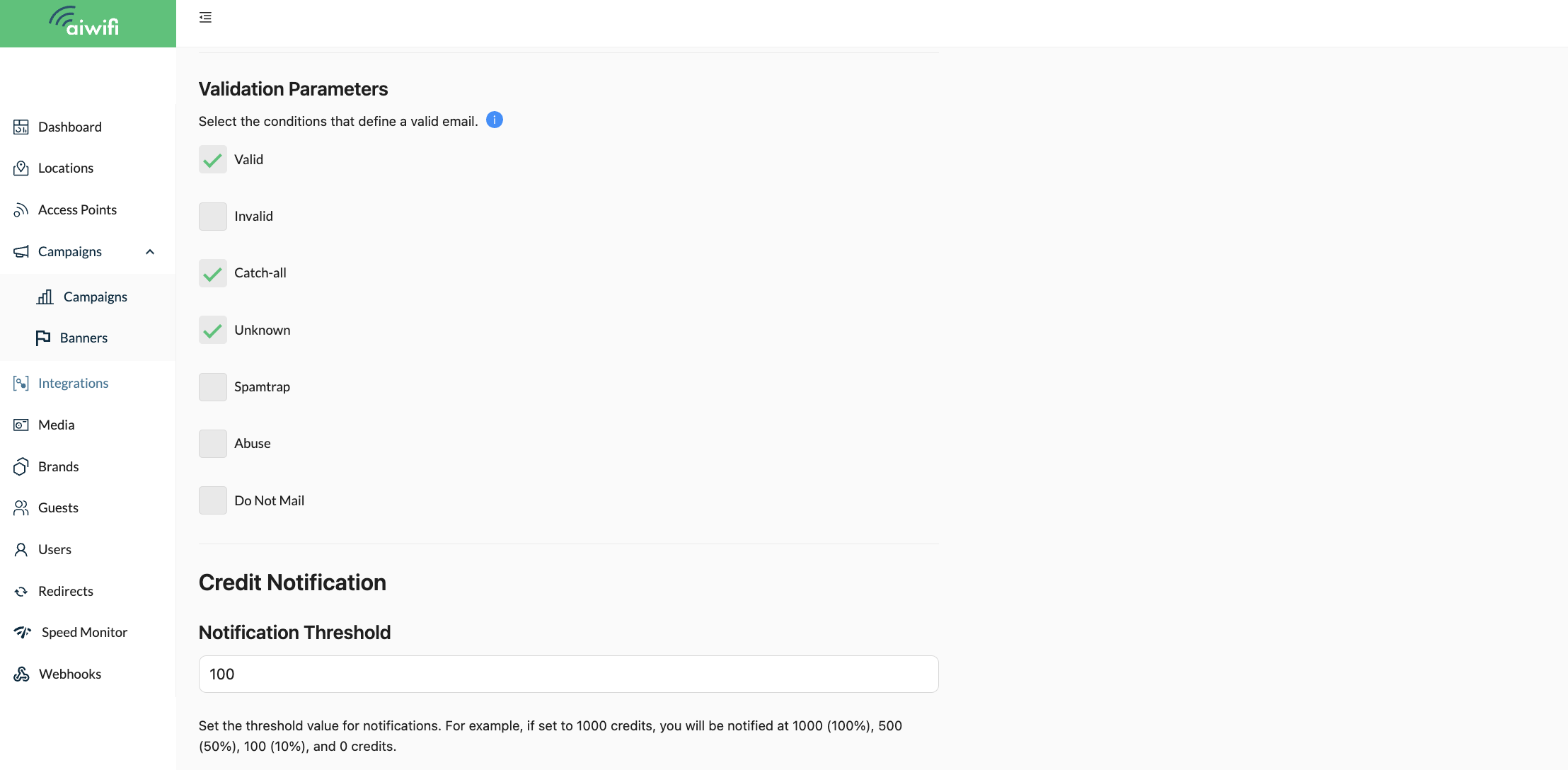
6) Emails to notify: The emails written here are the ones that will be notified about the ZeroBounce Credits usage.
Once you finished that, click on "Update"
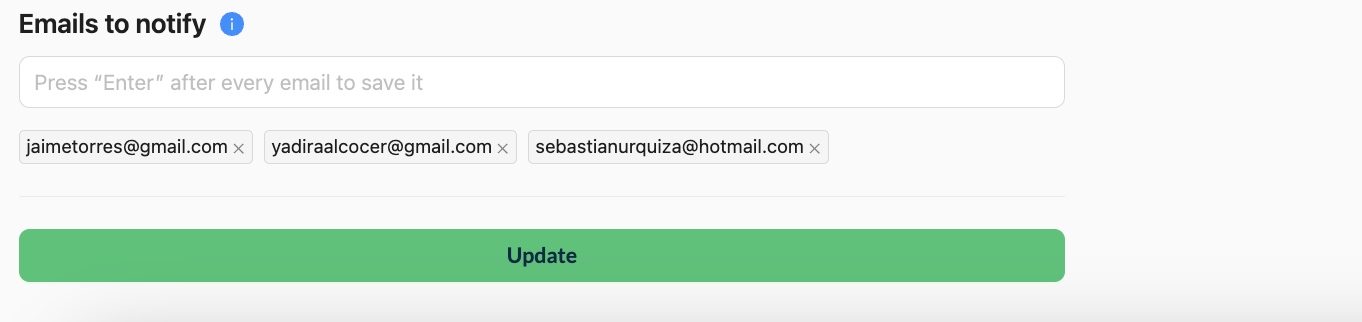
Logs
7) Validation Results: View and filter email validation results processed by ZeroBounce. Use the search bar to find specifics mails and apply filters for status, sub-status, date and provider. The table shows details like email address, status, sub-status, IP Address, validation date, domain, domain age and SMTP Provider.
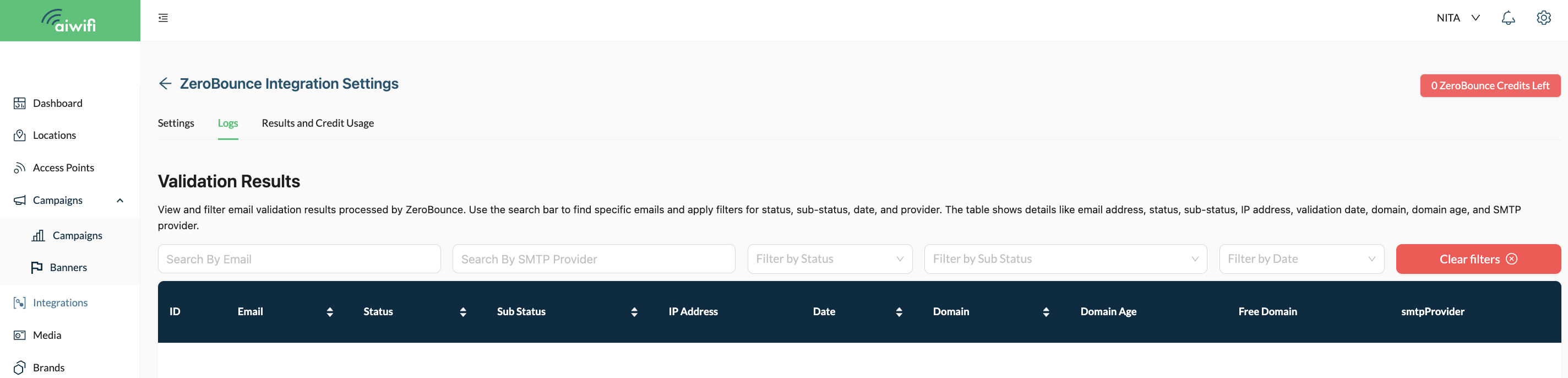
Results and Credit Usage
8) Validation this month: Each type of validation status returned by the ZeroBounce API. The type of validation status are: Yesterday, This week, Past week, This month, Last 7 days, Last 30 days and Last 90 days.
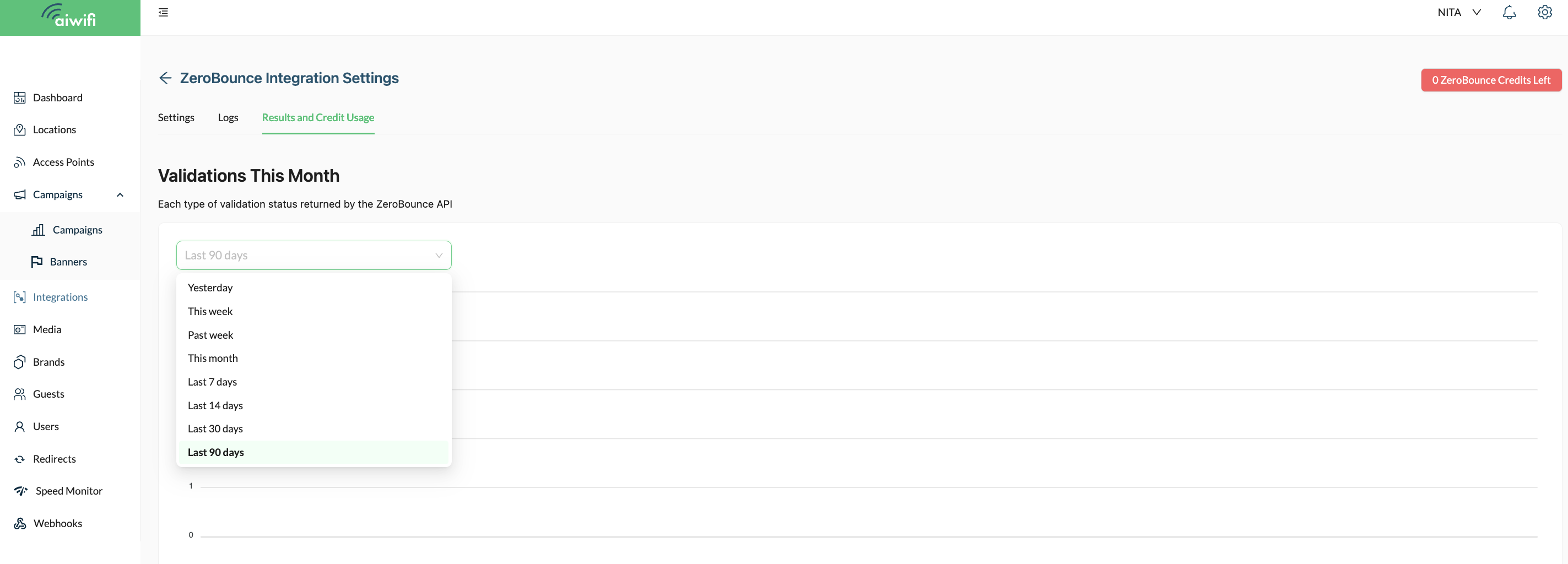
9) Credits used this month: A credit is used for each validation done using the ZeroBounce. The type of validation are: Yesterday, This week, Past week, This month, Last 7 days, Last 30 days and Last 90 days.