This site testing includes verifying redirection to the portal captive, successful authentication and proper network access after authentication.
Following steps:
1) Evaluation Step:
Step 1 .- Testing connectivity: A test is performed to verify if the business network is active.
Step 2.- Captive Portal detection: Here you can check whether the browser detects the Captive portal. That is the login page that is displayed before accessing the WiFi network.
Connect to your business's WiFi network.
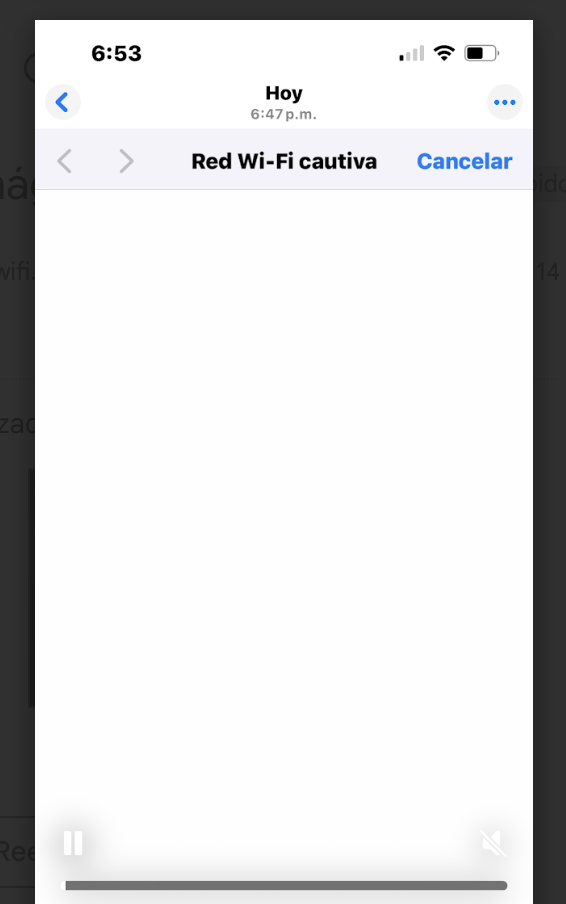
2) Validation Stage
Step 1.- Authentication Test: Try to log on your Captive Portal to access to your business network .
Complete the fields of your Captive Portal then click on the start button.
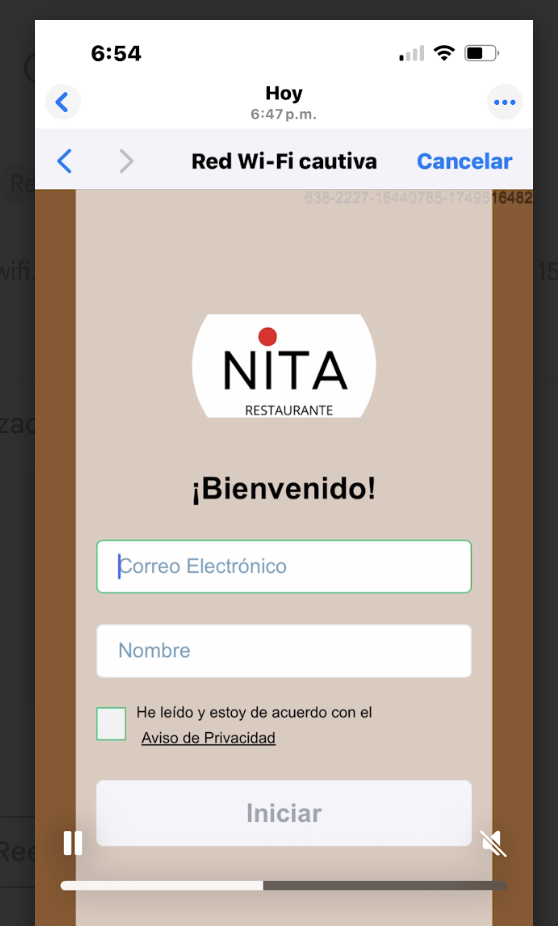
Step 2.- Redirection WiFi: The portal will redirect your guests to your page or URL taht you already set up on the WiFi Redirection section.
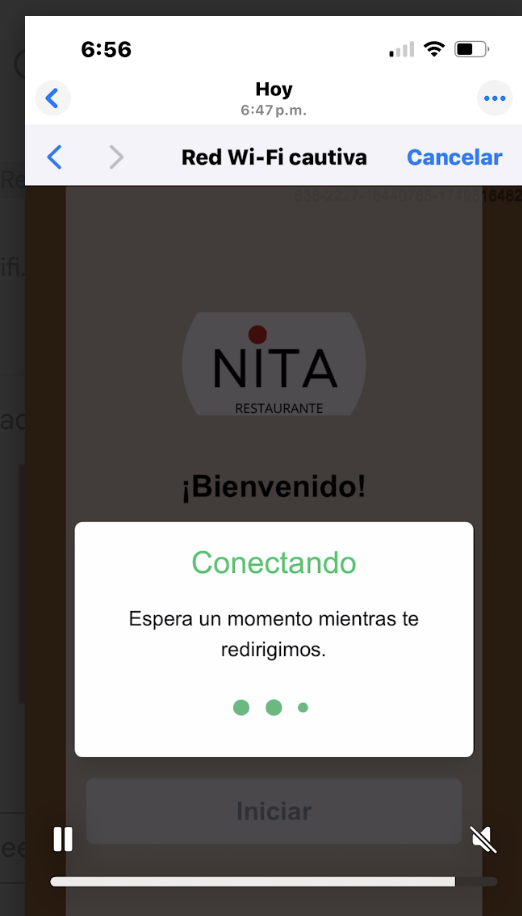
Step 3.- Internet speed test: You make an internet velocity test to define if the Captive Portal is slowing down the connection.